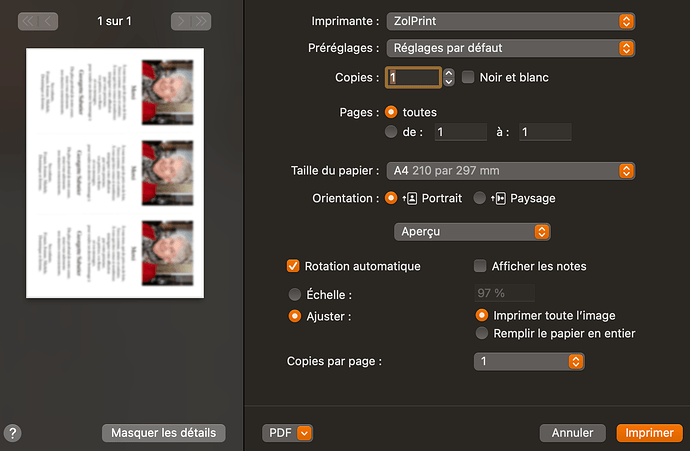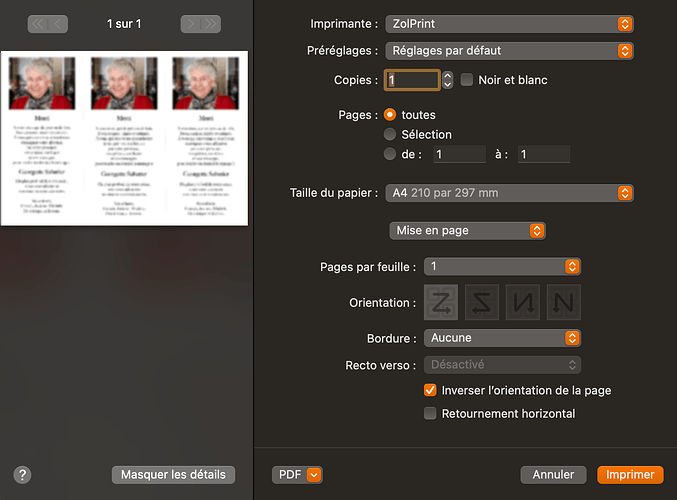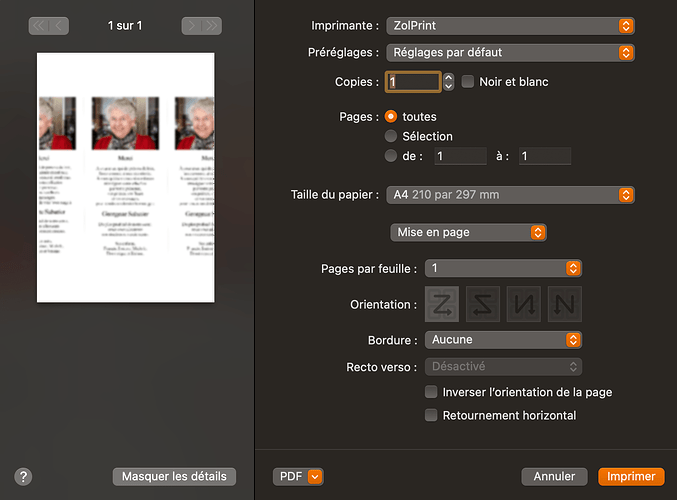OS version: Mac OS X 12.6.6
App version: 7.3.3
Downloaded from: ONLYOFFICE website
I have a landscape document with 3 columns. When I want to print it, I never have the right setting displayed on the screen and whatever combination I try, I never have the right output on my printer: the document always comes out in portrait format.
Here is what I expect to see (screenshot from Apple Preview.app from exported PDF):
But here are the two only options proposed by OnlyOffice:
Of course, I tried all possible combinations of Reverse Page Orientation and Horizontal Flip (both checkboxes) without success: my printer always prints what is shown in the last screenshot (a landscape page sent to a printer in portrait mode).
As you can see, the page orientation is missing in OnlyOffice interface (just under page size) and I think the problem is there.