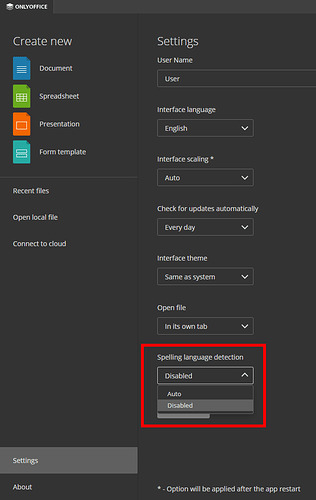Hello, after selecting a spell check language, I can change the language in the document editor, but typing any character resets the language to my original language selection.
I am able to change this by restarting the app, but I work simultaneously in multiple languages, so this is a major annoyance.
I believe I found the same bug in ubuntu 20.04, but I dont have access to verify at this moment.
OS version: windows 10
App version: ONLYOFFICE Desktop Editors version 7.2.1.36 (x64 exe package)
Downloaded from: ONLYOFFICE website