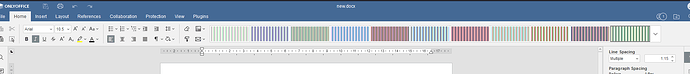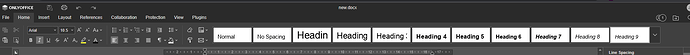Hello!
I have an error in the display of style templates.
I couldn’t find anything specific to this topic in the forum…
Document Server version: Document Server version: Docs Enterprise 7.3.3
In Firefox (113.0.2, latest version) the previews of the style templates are not displayed correctly.
In my other browsers that are based on Chromium, the problem does not exist: Vivaldi (6.0.2979.22), Google Chrome (113.0.5672.129), MS Edge (113.0.1774.57)
With the exception of the Edge, I have the same plugins installed in all browsers.
firefox
chrome
Is anything known about this?
Which other information are relevant to a “fix”?
Hello @stdoma
Unfortunately, I wasn’t able to reproduce the issue in Firefox browser. I think we need to take a closer look at the problem.
Is there any proxy used in your environment? Does it happen with a particular file or all files? Does it happen in integrated test example or in your app?
If you have integrated Document Server with any DMS (e.g. Nextcloud, ownCloud, Alfresco, etc) please let me know versions of the DMS and the connector app.
By the way, as I mentioned in your another thread, you have an active license, you can contact us via Zendesk platform to get prompt replies regarding your queries.
Hallo Constantine!
I took a closer look at the whole thing earlier.
I was also surprised that, except for firefox, the layout settings in all browsers matched my system settings.
The problem comes from my local Firefox settings.
The fingerprint setting can be controlled separately via my VPN tool. I hadn’t thought of that yesterday.
If I deactivate this data protection measure, the formatting will be displayed correctly.
I can’t quite understand the connection between the setting and the display of the format templates. Is there any information about this?
Please specify to which setting you are referring to in particular so we can check it out.
The setting is: privacy.resistFingerprinting
After reading the Mozilla description, I can explain the context.
https://support.mozilla.org/en-US/kb/firefox-protection-against-fingerprinting
Specific exceptions can be defined for browser intervention. With this I get the correct thumbnails even if the setting is active.
So it’s not a bug.
Thank you very much for the info.
We will take a closer look at it to see how it impacts Document Server.
1 Like
We have registered this issue with styles preview being displayed incorrectly when privacy.resistFingerprinting is turned on in Firefox browser in our internal tracking system.
Thank you for letting us know about that.