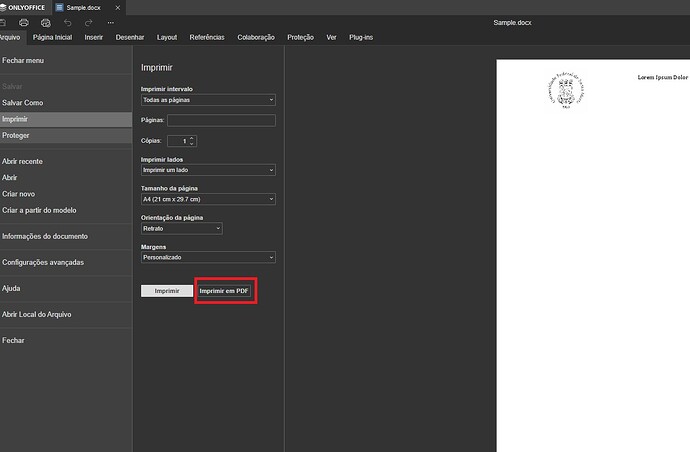Do you want to: Report a bug
OS version: Windows 10/11
App version: 8.1.0
Downloaded from: Chocolatey (‘choco install onlyoffice’)
Additional information: When using the “print to pdf” built in function in the desktop editors, the images included in the header of a docx file are corrupted. Problem doesnt happen in other PDF printers. Cant attach samples due to new account status.
Hello, please clarify what particular printer you are using? What are the version of printer drivers?
If you cannot provide the original file, could you please provide the screen recording of the issue reproduction?
In this case i’m using the “Print to PDF” function on the Ctrl+P built in menu in Onlyoffice Document writer, not printing in the literal sense. The bug is in the PDF conversion of the app.
Sample in .docx. Note the image in the header.
The resulting pdf from using “Print to PDF” function in the printing menu inside the ONLYOFFICE document editor:
To be exact, i’m using this option in the printing menu on the doc editor.
If you need any more details, let me know.
Hello, thank you for the provided info, we are currently analyzing the issue.
Hello, we have reproduced the above-mentioned problem and have registered a relevant bug. We will be working on it