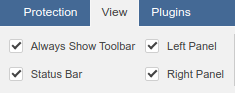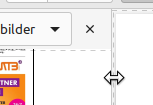Hello,
This is a part of my Post Experience and suggestions with creating a brochure - #2 by Nikolas where I collected my experiences with Only Office. I was bidden to split my suggestions in single pieces. So here you go:
Suggestion:
- The left and right sidebars can only be hidden and shown via the menu
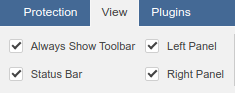
It would be nice to hide and open the sidebars directly with the cursor, especially on small screens. E.g. with a slider or an x-button like this:
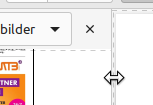
(Remark: I already found a solution for 21/22: “paste text without format” can be achieved with shortcuts ctrl+shift+v)
Hello @ToxyLT
There’re shortcuts also. Will it be suitable for you? Alt-W-K and Alt-W-L for left and right panels.
it would be, but it doesn’t work when I need them most: When the window is very narrow (e.g. half the screen) and your “View” menu is not visible any more, the shortcut does not work.
You can see it in the video. First in fullscreen then in half screen. (Unfortunately the alt-key is not recorded by the screen recorder.)
This is interesting. Thank you for the provided video file, we are checking the situation.
Hello @ToxyLT
Thank you for pointing us to this situation. We have added a bug to internal tracksystem and we have started working on it.
I will update this thread once we have something to share.