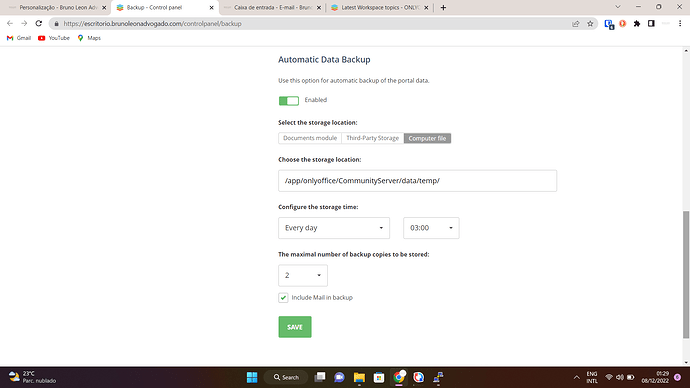Hi again,
How do I backup to “computer file”, in Controle Panel?
Should I enter the path to a directory in my system? As I have tried to backup to “/home” and to other paths in the ubuntu server but it does not work.
I have also tried the path to my local backup drive (WD MyCloud) that has samba drives “\10.0.0.40\share” but it’s also a no go.
What exactly should I write there?
Regards,
Bruno Leon
Hello @brunoleonadvogado
As far as I remember, you have docker installation.
Should I enter the path to a directory in my system?
Please try to set up path inside the Community server container. Please let us know the result.
Sorry for my ignorance Alexandre, but how do I get to “path inside the Community server container?”.
Is it not /app/app/onlyoffice/CommunityServer ?
I have tried sudo docker ps and sudo docker info, but I still have no clue where this container is running, sorry.
After further reseach I finally got it, I can use
sudo docker exec -it containerID /bin/bash
and get a shell inside the container… then I can get the path, but I am getting “Access to path /home/ is denied”, anyway. I am not in IT, so sorry for the stupid question above.
But now I have another problem related to this one, as how do I get the backup from the ubuntu-server to my WD NAS server (which does not support WebDav protocol)?
I usually use gsync to automatic log as root through SFTP protocol and copy machinekey to a samba share (it works) in my local network (\10.0.0.40) and would like to do the same with the portal backups.
Any help would be apreciated. Tks 
Hello @brunoleonadvogado
Is it not /app/app/onlyoffice/CommunityServer ?
Sorry if I was unclear.
Docker installation has its own logic of backup saving in such scenario. You have to set up the path inside the container.
If you want to get access to the container, you can use command: docker exec -it ID_of_container bash.
You can check ID of Community server container with docker ps command.
There’s a trick with this scenario. If you followed official installation guide, some folder are mapped to the host. For example, these ones:
-v /app/onlyoffice/CommunityServer/data:/var/www/onlyoffice/Data \
-v /app/onlyoffice/CommunityServer/logs:/var/log/onlyoffice
So, you can set up /var/log/onlyoffice to ‘Computer file’ in Control Panel. This way new backup file will appear in the host folder here: /app/onlyoffice/CommunityServer/logs
So, it’s not necessary to go inside the container to get the file. You can take it from host folder and copy to other server\external storage.
But now I have another problem related to this one, as how do I get the backup from the ubuntu-server to my WD NAS server (which does not support WebDav protocol)?
I believe you can copy backup file from host to external server\storage manually. If I misunderstood desired scenario, please provide us with details.
Thank you again @Alexandre, issue solved!
Now I did manage to setup an automatic backup (gsync) from the ubuntu-server (/app/onlyoffice/CommunityServer/logs) to my local samba share.
I have only one more issue, that is regarding the Mail Server, that is identical to another thread, so I will use that one.
Well done, we are glad that backup issue is solved.
1 Like