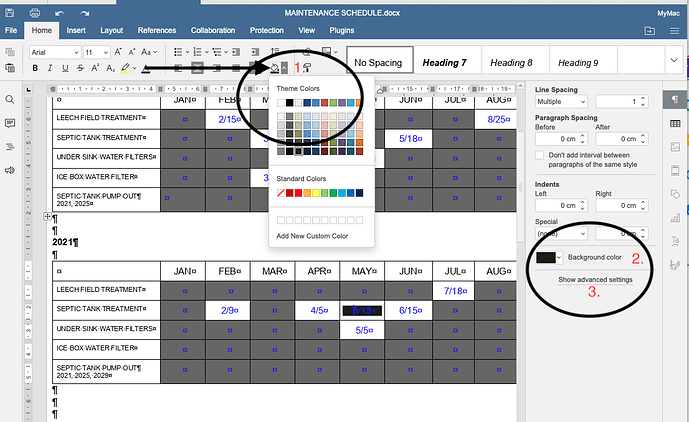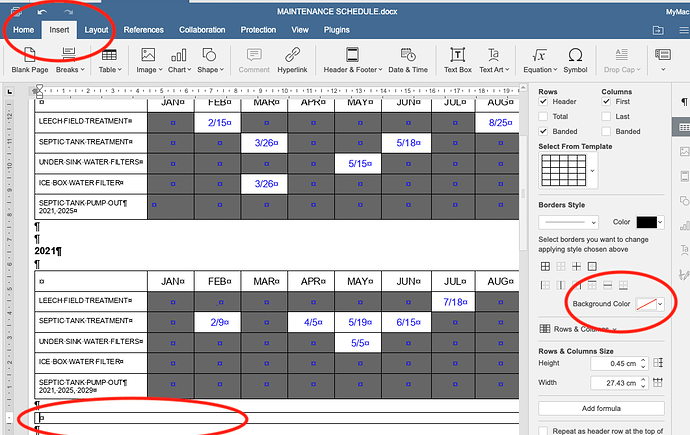https://helpcenter.onlyoffice.com/search.aspx?text=cell%20background%20color
The first four help suggestions apply to ‘spreadsheet’ app and mobile (ios/android) apps. Need help instruction for changing background color of a single but entire cell in a DOC table. This should be a right click formatting option while within the cell to be formatted.
OS version: MAC OS 10.15.7
App version: 7.0.1
Downloaded from: ONLYOFFICE website / Other (specify)
Hello @c308682
I’m not sure that I understand your request right. There’s background color change feature in the editor in the right toolbar: Monosnap
Please provide us with details of your request
I looked at the monosnap snippet you sent, and it appears to “fill” the entire table cell.
However, when I do that same select of “Background Color” from inside the desktop app, it only “fills” the “font Area”, not the entire cell. I tried the “Advanced Settings / Borders and Fill / Background Color” and still only the font area not the entire cell.
- When I speak of entire cell, see attached image file with cells filled using excel and with Google Sheets.
- See attached image file, to see the two cells tested in OnlyOffice docs; and the menu selection used for “background color” and via “Advanced Settings”
Thank you
What is your current Desktop app version? Recently we have released Desktop editors v.7.1. It would be a good idea to update the app and double-check the issue.
If the issue persists after the update, please provide us with file example where it reproduces, so we are able to take a closer look at it.
The image attached is using v. 7.1 on a MAC OS. Please note that from any of the three commands I noted with red font numbers, the “fill” is a “Paragraph background color”, in other words essentially the same as a “highlighter” - what I’m looking for is a Fill for the entire cell, like can do in Excel and in Google Sheets. To see the difference between Cell Fill and Paragraph Fill, in the picture attached you will see cells covered in grey fill, via google sheets. The one fill on the page that it different is the paragraph fill performed in onlyoffice 7.1. Any of the three commands that I annotated will do the same thing, just a paragraph fill (i.e. highlighter).
Video demonstrating the three sequences used to paragraph fill
This sequence does paragraph fill (highlighter) but no cell fill with background color.
Thank you for video!
I have tried to reproduce the issue, but without success. Could you please share file example where the issue is reproducible with us?
“Cell Background Color” in Google Docs
This process depicts the “Cell Background Color” in google docs. Cell background fills the table cell in its entirety. “Paragraph background color” on the other hand only ‘fills’ the immediate area of the ‘text’ within the cell. I can demo in excel if that will be productive; or from scratch in a new file in only office. My goal is to find the ‘button’ or command that fills table cells entirely with color. Thank you
I found a “cell background color” tool. It isn’t active on the Home Tab, It is active on the Insert Tab, but only if I “insert Table” to bring up the right hand sidebar menu. So in order to edit a cell and add/change the cell background color, I need to add a table (see the one line table I added to the bottom) but that let me edit any existing table/cell in the doc as well. Anyhow on the insert tab, the ‘background color’ tab acts on the entire cell. This button would be good on the Home Tab, and separate from the one that does paragraph background color (both in function and the nomenclature of the button). If there’s an easier existing way to get to the cell background I appreciate your advice.
Please take a look at it: Monosnap
You have to click on ‘table settings’ in the right toolbar to achieve the possibility to change cell color.