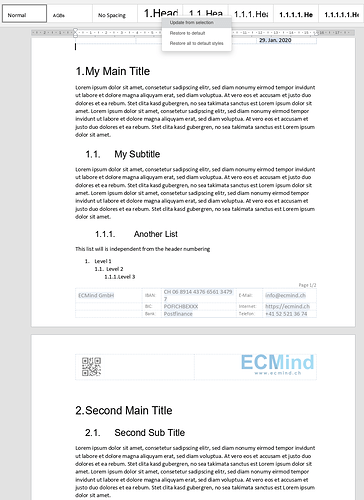We are on OnlyOffice Enterprise version, with current version of the software. We are looking for a way to make automatic sections numbering, which mean:
- Header 1 marked text will have 1, 2, 3
- Header 2 marked text will have 1.1, 2.1, 3.1
- Header 3 marked text will have 1.1.1, 2.1.1, 3.1.1 and so on
In MS-Word is extremely easy to do so, however we are unable to find a way to do so in OnlyOffice. Could you please point us to the how-to?
Hello cezarc.
We are working on this feature. Unfortunately, I cannot provide you with exact timeframes of release at the moment.
Sorry for inconvenience.
By the way, if you have valid commercial license it’s better to contact us via helpdesk.onlyoffice.com to get prompt replies to your requests.
Maybe this workaround can help you:
- Write a line for each level you want to redefine and set the corresponding format (Heading 1,2,3…)
Level 1
Level 2
Level 3
- Den define them as Multilevel List
Tab Home and looks a little bit like this:
.---
.---
.---
- Indent them as required with
Increase indent [Ctrl+M]
1. Level 1
1.1 Level 2
1.1.1 Level 3
-
Set the cursor to each level and update the corresponding format from selection by right click (context menu) and select Update from selection
-
Use the headings as expected
Of cause it will be useful to define this in a template file and use this as the base all documents.
3 Likes
Ulrich,
Thank you very much for this tip! However this only the workaround, the final solution will be native section numbering as @Alexandre wrote. We’ll wait.
This is an essential feature once documents start getting big. Please make this happen.
Hello @MarkNZed
We are working on it. I have added your request to internal tracksystem (46373). I will update this post when we have something to share.
1 Like
Hey, any updates in 2025?
Hello @MayaAstrid
We are still working on the mentioned feature. We will update this thread once we have something to share.