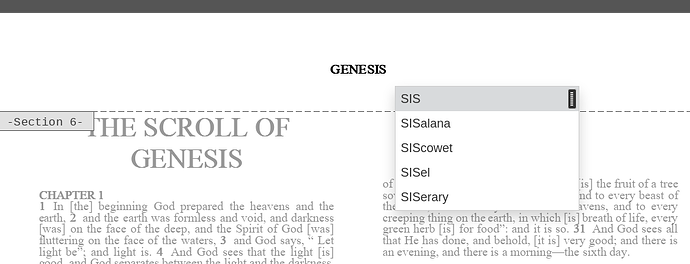I have a pretty large document that has a lot of headings. I would like to insert the names of each heading in the header of the pages under that heading. How do I separate the headers so they aren’t all the same and are restricted to that specific heading? I tried using the cross-references feature but if I add text to the header it ends up applying to the whole document and I can’t change one without it changing all of them. Any help would be greatly appreciated. Have a great day! ![]()
Hello @DymtroEyorovych
Sorry for the late reply.
Would you mind clarifying the exact usage scenario? Do I understand it right that the final goal is placing some link on the each page in the header section? Please make screenshots or a video file with detailed description.
It’s actually a Bible. Essentially, what I want to do is have the names of each book of the Bible in the header above the text of the actual book, like in this screenshot. But what ends up happening is that the text in the header is on every page instead of only being on the pages I want. I have each book set up as a separate heading. Is there a way to set header text to apply to the contents of each heading instead of the entire document? Thanks in advance!
Hello @DymtroEyorovych
Thank you for the provided details, we are looking into them. We will update this thread once we have something to share.
Hello @DymtroEyorovych
It seems that you can achieve the desired result by inserting section break and unchecking ‘Link to previous’ parameter. Please check my test:
However, there’s no way to auto apply headings to headers.