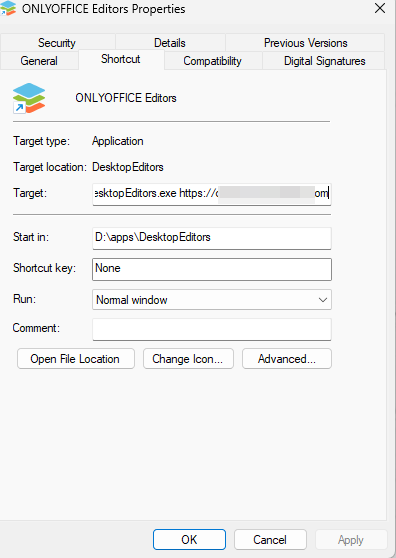When using the automatic msi installation option in a company, I’d like to specify the DocSpace or other cloud portal URL globally so that users don’t have to type it in manually. It could be done via some sort of msi install argument, or with traditional policy tools such as GPO in Windows. I don’t see any option for that right now - is there any way to achieve some sort of deployment automation like that?
Hello @3io4ugorhiucvb
We are checking the described scenario. I will contact you shortly.
Hello @3io4ugorhiucvb
Unfortunately, there’s no ready-to-go solution. The point is that the portal appears on the ‘Connect to cloud’ page when a user is authorized only. So we need to achieve authorization in this scenario.
Probably this work-around solution will be useful, try to add the address of your server to shortcut target parameter. The sample:
"C:\Program Files\ONLYOFFICE\DesktopEditors\DesktopEditors.exe" https://docspace.example.com
This way the user will see portal welcome page on the first run and the address will be saved once they are authorized. I’m not expert with GPO, but probably you will be able to create such shortcut for all users in your network.
I tried this as workaround for my needs, here are the results:
The concept seems to work nicely for the most part. If this is the first time user interacts with the shortcut, it redirects them to the login page, where they can login and later display the Docspace.
If the user lunches it again later, the tab displays Docspace immediately, so works nice. But the problem is, I think it doesn’t display the webpage properly:
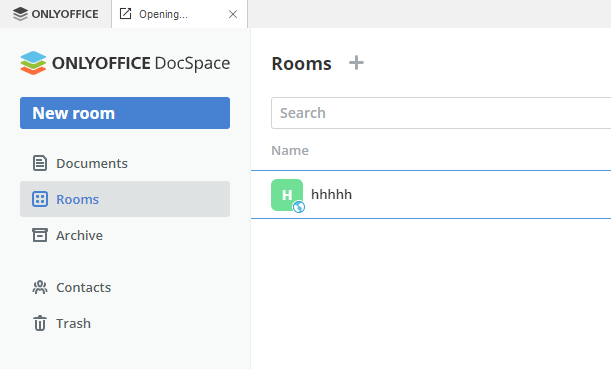
The tab is titled “Opening…” all the time. I can navigate rooms and other sections, but as soon as I click on some document to open it, it tries to open it in the external Internet browser, instead of the card in Onlyoffice program.
If I then close the Docspace tab and open it again from the “Connect to cloud” menu, everything works perfectly - no weird tab title and the documents open properly in separate tabs of Onlyoffice program.
I could provide some more data if you could point me to some kind of embedded browser log file.
Edit: I can also say that the weird “Opening…” tab title is visible no matter what web address is given, if you specify https://google.com you will see the same issue.
Hello @3io4ugorhiucvb
We’ll check that scenario. However, the first thought is using default shortcut once user is authorized. This way all things should work correctly.