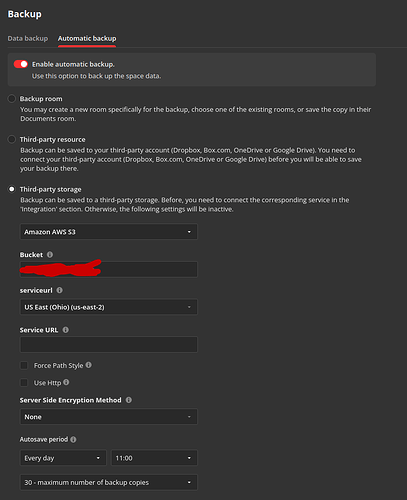Do you want to: Report a bug
For feature suggestions, describe the result you would like to achieve in detail.
For bug reports, provide the steps to reproduce and if possible a minimal demo of the problem.
DocSpace version: 2.6.1
Type of installation of the DocSpacedeb/rpm
please point us to the installation guide that you used as well): Installing ONLYOFFICE DocSpace using the provided script - ONLYOFFICE
OS: Ubuntu 22.04
Browser version: Firefox browser 129.0 (64-bit)
Additional information: Automatic backups was working just fine till 20th of August and it just stopped. No intervention was done on the setup or the services during this time.
Any relevant details about the situation. If you’ve modified configuration files or are using a proxy server that might affect the situation, please mention it. You can also attach images and videofile to the post (or to place them to external storage)
The only logs which might be relevant is this
2024-08-23 11:01:31,103|ERROR|[121]|ASC.Core.Common.Hosting.RegisterInstanceWorkerService - Critical error forced worker to shutdown|System.Threading.Tasks.TaskCanceledException: A task was canceled.
at ASC.Core.Common.Hosting.RegisterInstanceWorkerService`1.ExecuteAsync(CancellationToken stoppingToken)
2024-08-23 11:01:31,108|ERROR|[49]|ASC.Core.Common.Hosting.RegisterInstanceWorkerService - Critical error forced worker to shutdown|System.Threading.Tasks.TaskCanceledException: A task was canceled.
at ASC.Core.Common.Hosting.RegisterInstanceWorkerService`1.ExecuteAsync(CancellationToken stoppingToken)
2024-08-23 11:01:31,169|WARN|[53]|ASC.EventBus.RabbitMQ.EventBusRabbitMQ - RabbitMQ: model is shutdown: (null)|System.Exception: AMQP close-reason, initiated by Application, code=200, text='Goodbye', classId=0, methodId=0
2024-08-23 11:18:25,164|ERROR|[64]|ASC.Core.Common.Hosting.RegisterInstanceWorkerService - Critical error forced worker to shutdown|System.Threading.Tasks.TaskCanceledException: A task was canceled.
at ASC.Core.Common.Hosting.RegisterInstanceWorkerService`1.ExecuteAsync(CancellationToken stoppingToken)
2024-08-23 11:18:25,195|ERROR|[67]|ASC.Core.Common.Hosting.RegisterInstanceWorkerService - Critical error forced worker to shutdown|System.Threading.Tasks.TaskCanceledException: A task was canceled.
at ASC.Core.Common.Hosting.RegisterInstanceWorkerService`1.ExecuteAsync(CancellationToken stoppingToken)
2024-08-23 11:18:25,303|WARN|[67]|ASC.EventBus.RabbitMQ.EventBusRabbitMQ - RabbitMQ: model is shutdown: (null)|System.Exception: AMQP close-reason, initiated by Application, code=200, text='Goodbye', classId=0, methodId=0
Any idea how to fix this issue?