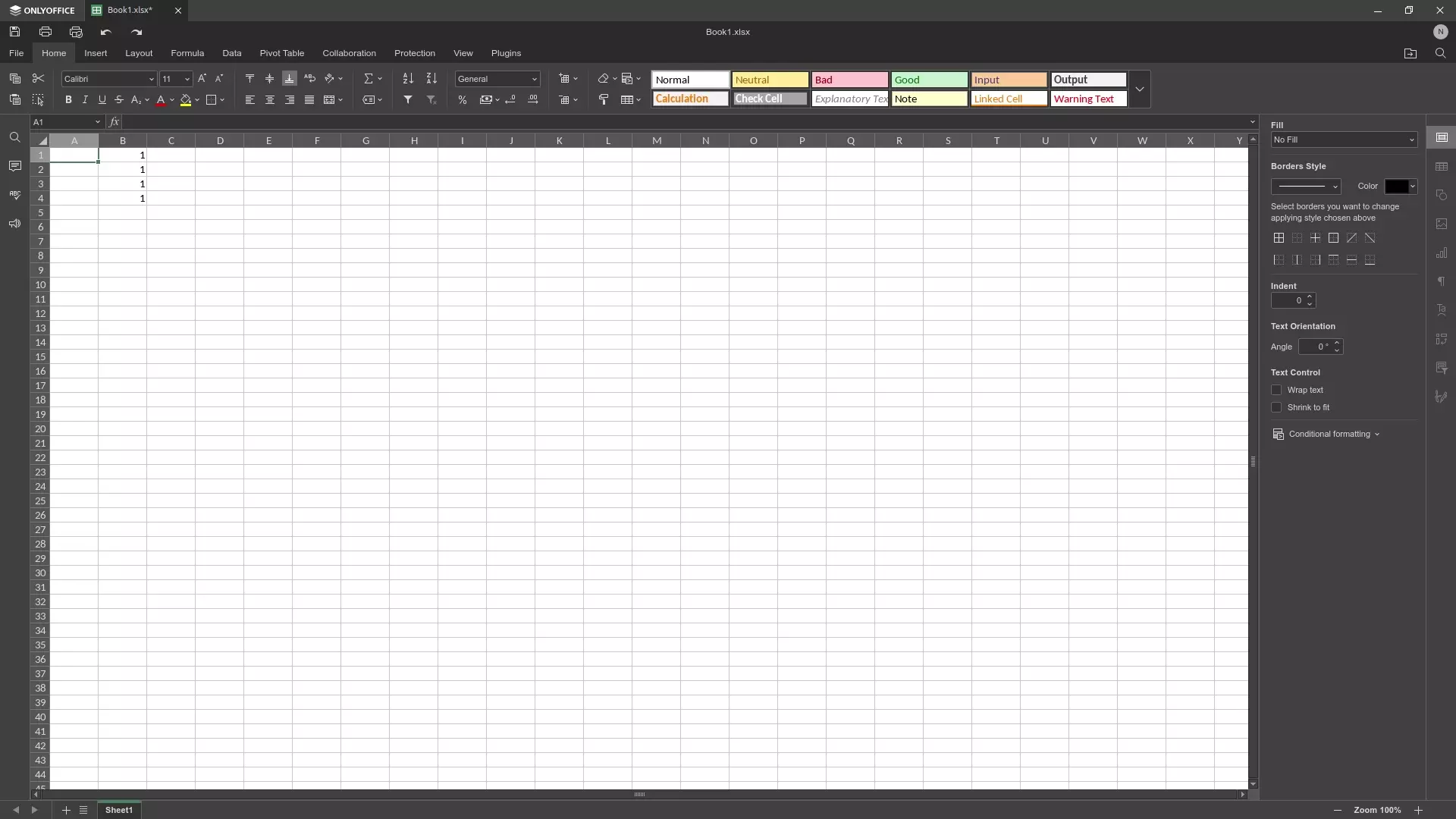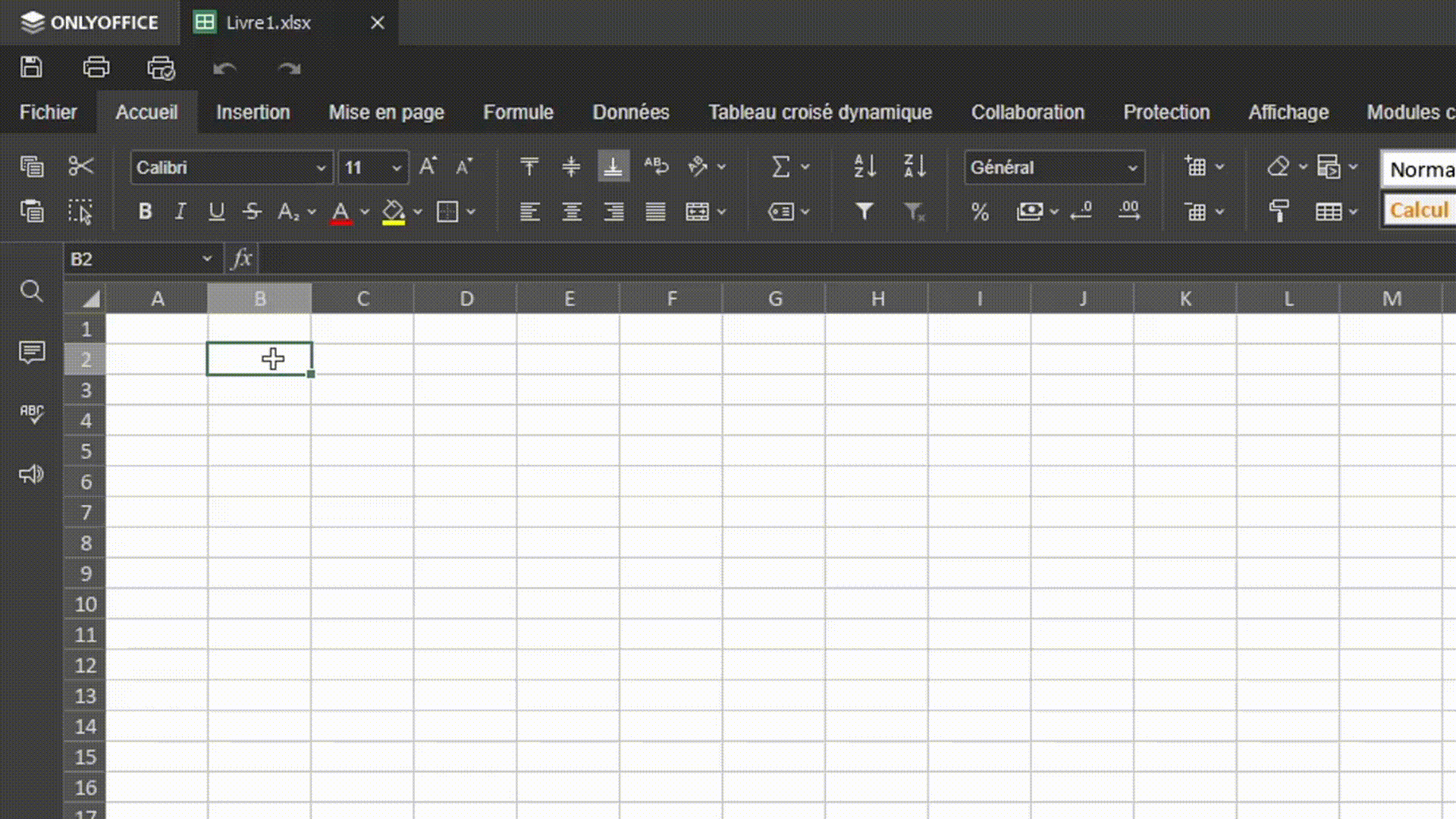Hello everybody,
In Microsoft Excel, when you format range of data as table, the formulas in every column autoextend automatically when you add a new row.
Do you know if this feature is or will be available ?
This is very important for my work because I have to be fast when I enter data into the table.
Thank you very much
OS version: Linux Mint 21.1 Cinnamon
App version: ONLYOFFICE Desktop Editors version 7.3.3.50 (flatpak)
Downloaded from: Flathub
2 Likes
Hej @Nikolas
Thanks for your answer.
Yes I mean formatted tables !
In the video exemples you have posted, there is only one cell with a formula.
My question was about formulas in formatted tables columns.
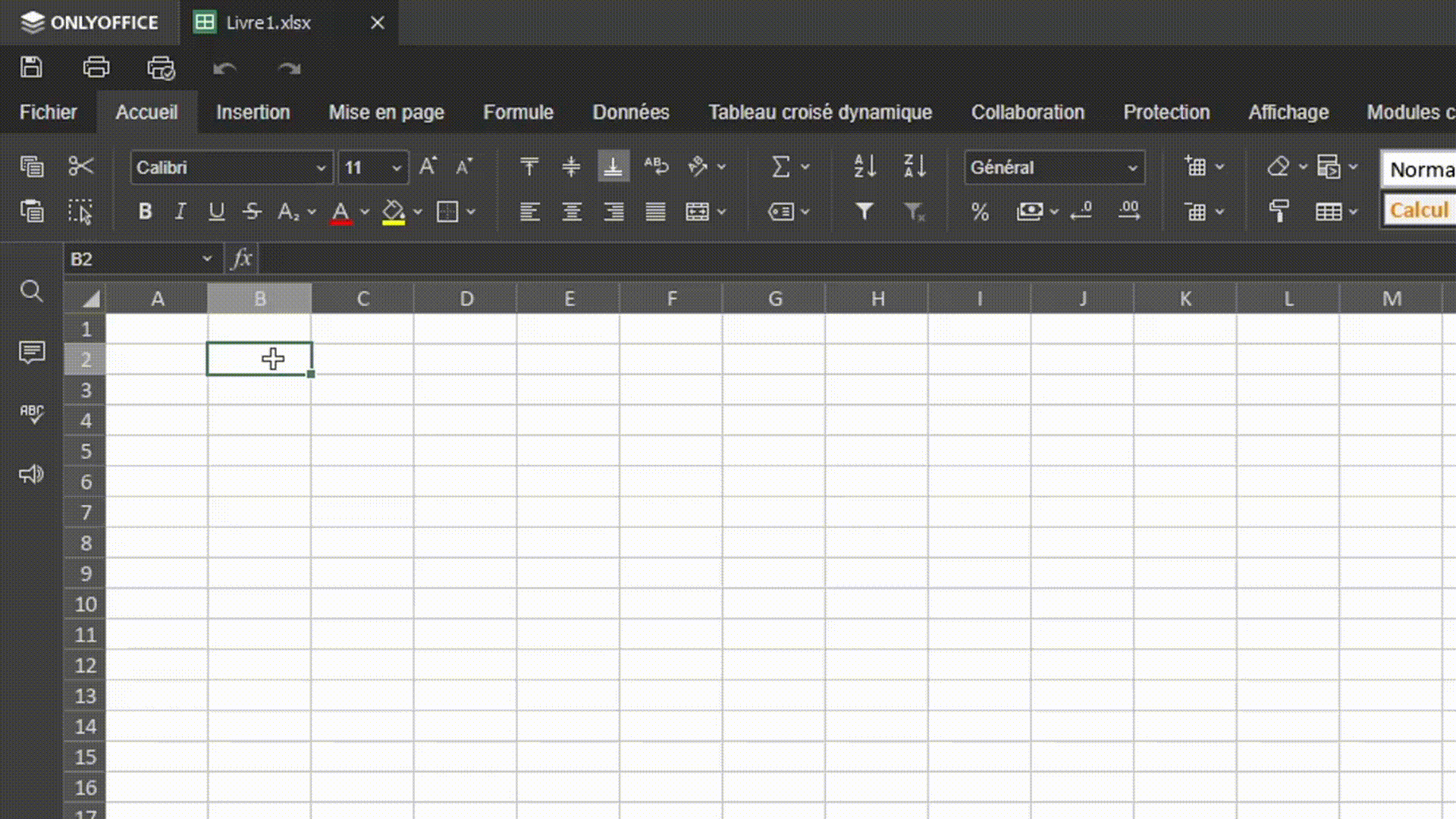
I would like to automate in every new row of the formatted table the formula in column 3.
Thanks,
1 Like
@Ostrogoth
Understood. Your task is clear.
Thank you for a GIF!
We are checking the situation.
I will let you know when I get something.
Hey @Ostrogoth
Sorry for the delay in responses.
It seems that at the moment there is no such possibility in the editor.
We have registered your suggestion to add possibility to autoextend formula in table columns under the number 57189.
1 Like
Hello, any update on this feature? I have the same “problem” on Debian. Thank you
Hello, @zephyrus
Unfortunately, there is no positive news regarding this feature. The bug has a standard priority.
1 Like
Thank you for the update Nikolas. Hoping good news will come soon.