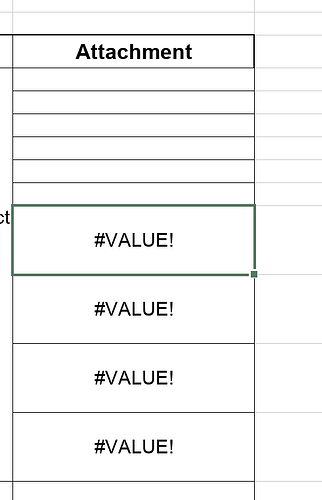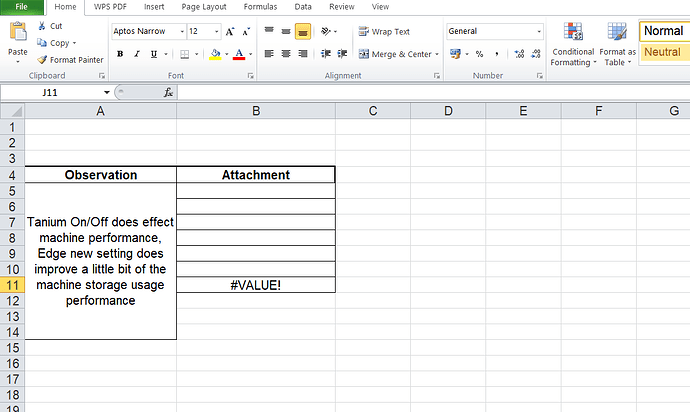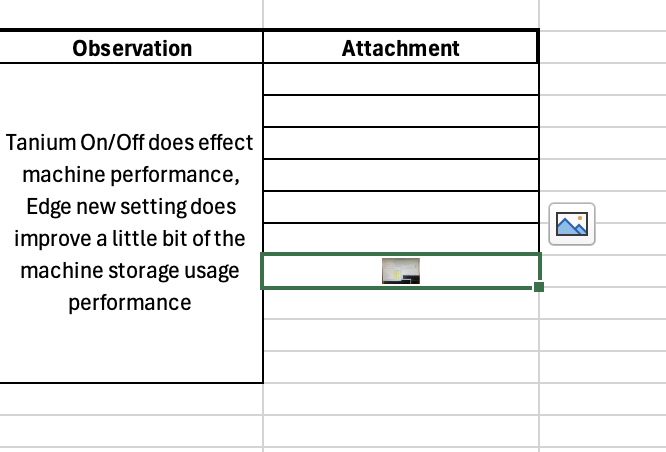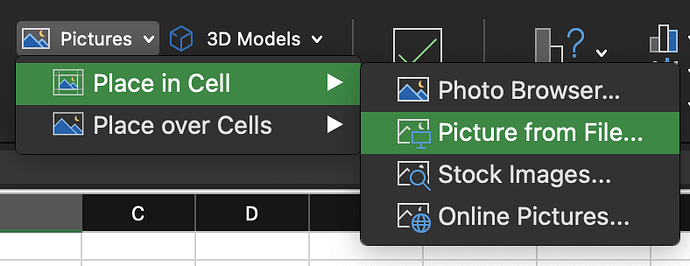H, I want to report a bug/issue.
OS version: Windows 11
App version: 8.1.0
Downloaded from: ONLYOFFICE website
Additional information: I received an excel file which have images attached to it. File was created using MS Excel. When I open with MS Excel, the images are shown properly but if I open using OnlyOffice it shows #VALUE! Attached image below for reference.
Hello,
Please provide a file with which the above-mentioned issue is reproduced
example.xlsx
Since Im a new user, I couldnt upload file but here’s the link to the file. May check the attachments column.
By the above-provided link the file can only be downloaded in several available extensions different from the original one. We’d need to have the original file. I’ve upgraded your forum permissions, now you should be able to upload files, please attach the file here
example.xlsx (8.4 MB)
Hi Dmitrii, here’s the file.
Is it the original file? No matter which editor is used for opening it (Excel, other editors), the image is not displayed in all of them
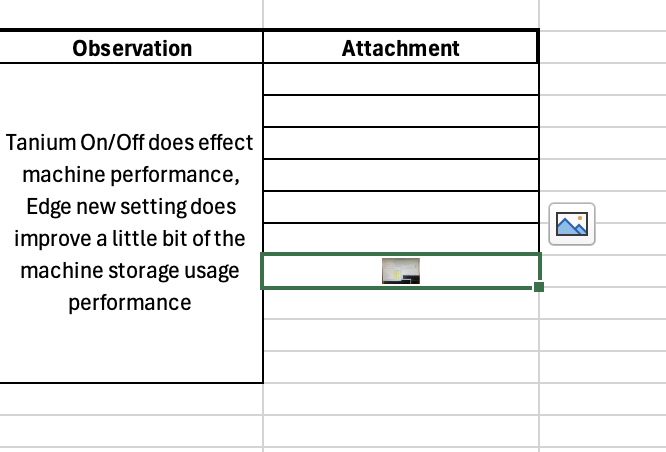
Hi Dmitri, yes it is. Here’s the screenshot when I open this file using Microsoft Excel. I downloaded from the link above and opened it via MS Excel just to be sure.
@DmitriiV Hi, any updates on this?
Hello @maghesan
Can you describe how this image was added?
Hi @Constantine, I attach image by clicking the empty cell, go to Insert tab, then click Pictures and the next steps as in the image. Upon saving, the image is shown in Microsoft Excel but when I open in OnlyOffice it just shows #VALUE!
Thanks, I was able to reproduce the issue. I have followed it to QA dept. to check out, I will keep you posted about the results.
Noted and Thank you so much.
We have registered a bug, but it seems to be rather strange one. Latest MS Office 365 is indeed displays the image, but almost none of other processor do. Nevertheless, we will find a way to fix it in our editors.
Thank you for reporting this issue.
Hi @Constantine , any updates on this bug?
@maghesan Hello, there is no news on the bug yet, please wait, we will notify you as soon as the version with the fix is released
Hello, still no resolution to the planned bug?
@julienthemonkey
Hello, no resolution yet, we will inform you as soon as the version with the fix is released
I’m having the same issue. Images are missing when viewing doc’s in OnlyOffice desktop. But they display fine in google sheets.
@MattFace Please provide the original file as well
Hi, I just checked it again and now it is working. Not sure what happened the first time i opened the application. Perhaps the image support was slow to load when first opening. Regardless, it seems to be working now so all good!