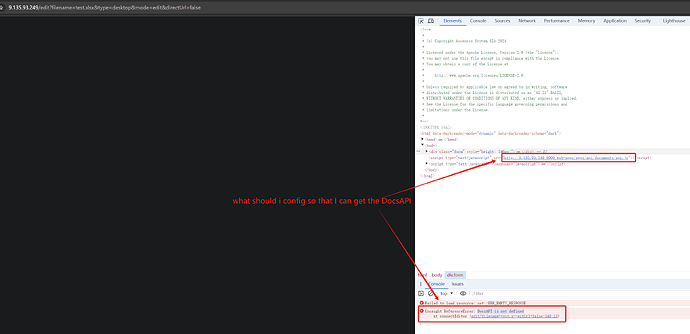my operation:
1.I’m on my centos server installed onlyoffice follow the document:Installing ONLYOFFICE Docs for CentOS and derivatives - ONLYOFFICE
2.I downloaded the “python example” demo from my server and started it with the command:
“xxxx” is my server‘s IP
make server-prod DEBUG=true DOCUMENT_SERVER_API_PATH=//xxxx:8080 DOCUMENT_SERVER_PUBLIC_URL=//xxxx:8080 DOCUMENT_SERVER_PRIVATE_URL=//xxxx:80
My question:
1.How should I configure to access onlyoffice document server normally.
Hi @lxof 
First of all, the DOCUMENT_SERVER_API_PATH variable is unnecessary.
When using your setup, you need to install the Document Server separately.
By default, the document server uses JWT_SECRET if you have installed the document server separately. Add the JWT_SECRET parameter.
Check the connectivity between the document server and the Python example. The error indicates that the example cannot reach the document server.
If you used a proxy, remember to configure the EXAMPLE_URL parameter.
| Name |
Description |
Example |
DEBUG |
Disable or enable debug mode. |
false |
ADDRESS |
The address where the server should be started. |
0.0.0.0 |
PORT |
The port on which the server should be running. |
80 |
DOCUMENT_SERVER_PRIVATE_URL |
The URL through which the server will communicate with Document Server. |
http://proxy:8080 |
DOCUMENT_SERVER_PUBLIC_URL |
The URL through which a user will communicate with Document Server. |
http://localhost:8080 |
EXAMPLE_URL |
The URL through which Document Server will communicate with the server. |
http://proxy |
JWT_SECRET |
JWT authorization secret. Leave blank to disable authorization. |
your-256-bit-secret |
Example:
make server-prod ADDRESS=0.0.0.0 PORT=80 DOCUMENT_SERVER_PUBLIC_URL=http://xxx.xxx.xxx.xxx/ DOCUMENT_SERVER_PRIVATE_URL=http://xxx.xxx.xxx.xxx/ JWT_SECRET=uzq5KKcTPFsWN4Lmy3Ynuh4f4t9wCoLw
1 Like