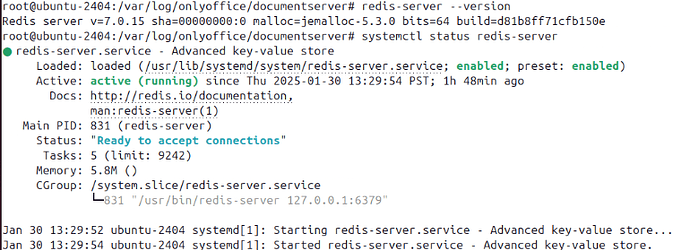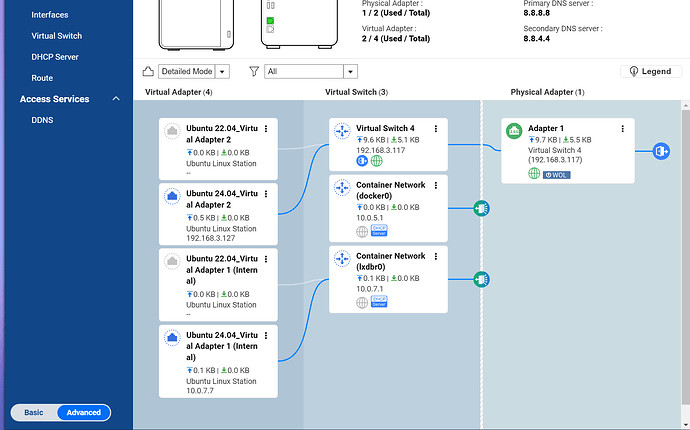nginx.error.log (51.5 KB)
Hello,
Please provide more details:
- Document Server version
- Type of the Document Server installation (Docker, rpm/deb, Windows Server)
- Full Document Server logs as file (/var/log/onlyoffice/documentserver, for Docker inside the container)
- What particular error do you get in the Editor?
I am having same ngnix error. Need your help.
-
Doc server version is latest.
-
community release Installed on ubuntu 24.04
-
logs. i cant upload log files here. Please chk this link to access it.
Dropbox -
very slow and editor does not load
I have been stuck on this for days, appreciate the help.
Do you use external or internal redis?
Please check the installed redis version - send us the output of the following two commands:
redis-server --version
systemctl status redis-server
Also, please provide the screen recording of the issue reproduction with browser’s DevTools Network tab opened
See attached snapshot of above commends
the screen recording is
“Dropbox”
I am seeing as
“socket.io.min.js:6 WebSocket connection to ‘ws://192.168.3.127:8059/8.2.2-cc440be5550dbce9adb0938bc0291295/doc/192.168.3.119new.docx1738277923642/c/?shardkey=192.168.3.119new.docx1738277923642&EIO=4&transport=websocket’ failed: WebSocket is closed before the connection is established.”
onlyoffice is 192.168.3.127:8059
I dont have anything on 192.168.3.119 (sometimes I see 114/115 etc) What is on these IP?
First of all, please also clarify, do you use proxy in front of Document Server? If so, which one?
No proxy. I am using ubuntu station on qnap device. Attached is the network connection.
Ubuntu 24.04 is 192.168.3.117. The qnap device is on 192.168.3.127. Do you think there might be issue with virtual switches?
Please provide the following:
systemctl status postgresqlcommand’s output- Have you created onlyoffice database with onlyoffice user prior to installation according to the guide? Check if such user and table exist in the database
- Have you encountered any errors during the installation process?
PLease close this ticket. I redone the experiment on my vps account and seems works fine. The issue I reported earlier was on aNAS device. Per the server log, some of the error msg related to the virtual switch.
Given up to bring it up on my NAS device.
Alright. Thank you for sharing. On NAS it is better to try Docker installation