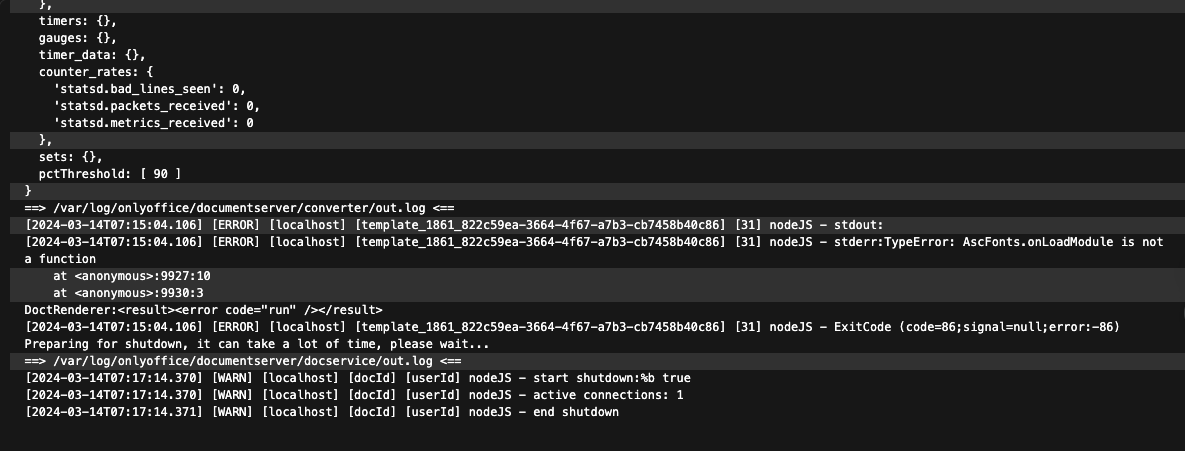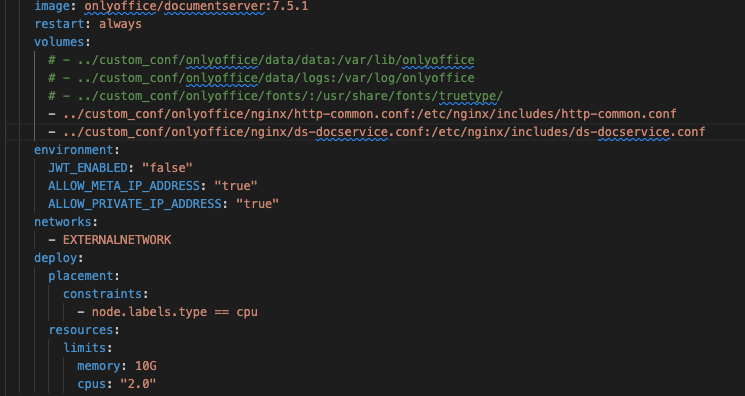* Starting PostgreSQL 14 database server
...done.
* Starting RabbitMQ Messaging Server rabbitmq-server
...done.
psql:/var/www/onlyoffice/documentserver/server/schema/postgresql/removetbl.sql:4: NOTICE: table "doc_callbacks" does not exist, skipping
psql:/var/www/onlyoffice/documentserver/server/schema/postgresql/removetbl.sql:9: NOTICE: function merge_db(pg_catalog.varchar,int2,int8,pg_catalog.timestamp,pg_catalog.varchar,int8,int8) does not exist, skipping
psql:/var/www/onlyoffice/documentserver/server/schema/postgresql/removetbl.sql:10: NOTICE: function merge_db(pg_catalog.varchar,int2,int4,pg_catalog.timestamp,pg_catalog.varchar,int4,int4) does not exist, skipping
psql:/var/www/onlyoffice/documentserver/server/schema/postgresql/removetbl.sql:11: NOTICE: function merge_db(pg_catalog.varchar,int2,int4,pg_catalog.timestamp,int4,int4,text,text) does not exist, skipping
Starting supervisor: supervisord.
cron: unrecognized service
* Starting nginx nginx
...done.
Generating AllFonts.js, please wait...Done
Generating presentation themes, please wait...Done
Generating js caches, please wait...Done
ds:docservice: stopped
ds:docservice: started
ds:converter: stopped
ds:converter: started
sed: cannot rename /etc/onlyoffice/documentserver/nginx/includes/sedEEEHgo: Device or resource busy
* Reloading nginx configuration nginx
...done.
JWT is enabled by default. A random secret is generated automatically. Run the command "docker exec docker-0d400 sudo documentserver-jwt-status.sh" to get information about JWT.
tail: inotify cannot be used, reverting to polling: Too many open files
==> /var/log/onlyoffice/documentserver/converter/err.log <==
==> /var/log/onlyoffice/documentserver/converter/out.log <==
[2024-03-15T10:30:39.442] [WARN] [localhost] [docId] [userId] nodeJS - num of CPUs: 24; availableParallelism: undefined
[2024-03-15T10:30:39.444] [WARN] [localhost] [docId] [userId] nodeJS - update cluster with 1 workers
[2024-03-15T10:30:39.504] [WARN] [localhost] [docId] [userId] nodeJS - worker 822 started.
[2024-03-15T10:30:39.506] [WARN] [localhost] [docId] [userId] nodeJS - num of CPUs: 24; availableParallelism: undefined
[2024-03-15T10:30:39.506] [WARN] [localhost] [docId] [userId] nodeJS - update cluster with 1 workers
[2024-03-15T10:31:17.351] [WARN] [localhost] [docId] [userId] nodeJS - num of CPUs: 24; availableParallelism: undefined
[2024-03-15T10:31:17.352] [WARN] [localhost] [docId] [userId] nodeJS - update cluster with 1 workers
[2024-03-15T10:31:17.359] [WARN] [localhost] [docId] [userId] nodeJS - worker 1131 started.
[2024-03-15T10:31:17.361] [WARN] [localhost] [docId] [userId] nodeJS - num of CPUs: 24; availableParallelism: undefined
[2024-03-15T10:31:17.361] [WARN] [localhost] [docId] [userId] nodeJS - update cluster with 1 workers
==> /var/log/onlyoffice/documentserver/docservice/err.log <==
==> /var/log/onlyoffice/documentserver/docservice/out.log <==
[2024-03-15T10:30:40.210] [WARN] [localhost] [docId] [userId] nodeJS - Express server starting...
[2024-03-15T10:30:40.212] [WARN] [localhost] [docId] [userId] nodeJS - Set services.CoAuthoring.token.enable.browser, services.CoAuthoring.token.enable.request.inbox, services.CoAuthoring.token.enable.request.outbox in the Document Server config to prevent an unauthorized access to your documents and the substitution of important parameters in Document Server requests.
[2024-03-15T10:30:40.213] [WARN] [localhost] [docId] [userId] nodeJS - Failed to subscribe to plugin folder updates. When changing the list of plugins, you must restart the server. https://nodejs.org/docs/latest/api/fs.html#fs_availability
[2024-03-15T10:30:40.658] [WARN] [localhost] [docId] [userId] nodeJS - Express server listening on port 8000 in production-linux mode. Version: 7.5.1. Build: 23
[2024-03-15T10:31:15.483] [WARN] [localhost] [docId] [userId] nodeJS - Express server starting...
[2024-03-15T10:31:15.484] [WARN] [localhost] [docId] [userId] nodeJS - Set services.CoAuthoring.token.enable.browser, services.CoAuthoring.token.enable.request.inbox, services.CoAuthoring.token.enable.request.outbox in the Document Server config to prevent an unauthorized access to your documents and the substitution of important parameters in Document Server requests.
[2024-03-15T10:31:15.486] [WARN] [localhost] [docId] [userId] nodeJS - Failed to subscribe to plugin folder updates. When changing the list of plugins, you must restart the server. https://nodejs.org/docs/latest/api/fs.html#fs_availability
[2024-03-15T10:31:15.649] [WARN] [localhost] [docId] [userId] nodeJS - Express server listening on port 8000 in production-linux mode. Version: 7.5.1. Build: 23
==> /var/log/onlyoffice/documentserver/metrics/err.log <==
==> /var/log/onlyoffice/documentserver/metrics/out.log <==
15 Mar 10:30:38 - [802] reading config file: ./config/config.js
15 Mar 10:30:38 - server is up INFO
==> /var/log/onlyoffice/documentserver/nginx.error.log <==
==> /var/log/onlyoffice/documentserver/metrics/out.log <==
Flushing stats at Fri Mar 15 2024 10:40:39 GMT+0000 (Coordinated Universal Time)
{
counters: {
'statsd.bad_lines_seen': 0,
'statsd.packets_received': 0,
'statsd.metrics_received': 0
},
timers: {},
gauges: {},
timer_data: {},
counter_rates: {
'statsd.bad_lines_seen': 0,
'statsd.packets_received': 0,
'statsd.metrics_received': 0
},
sets: {},
pctThreshold: [ 90 ]
}
Flushing stats at Fri Mar 15 2024 10:50:39 GMT+0000 (Coordinated Universal Time)
{
counters: {
'statsd.bad_lines_seen': 0,
'statsd.packets_received': 0,
'statsd.metrics_received': 0
},
timers: {},
gauges: { 'statsd.timestamp_lag': 0 },
timer_data: {},
counter_rates: {
'statsd.bad_lines_seen': 0,
'statsd.packets_received': 0,
'statsd.metrics_received': 0
},
sets: {},
pctThreshold: [ 90 ]
}
Flushing stats at Fri Mar 15 2024 11:00:39 GMT+0000 (Coordinated Universal Time)
{
counters: {
'statsd.bad_lines_seen': 0,
'statsd.packets_received': 0,
'statsd.metrics_received': 0
},
timers: {},
gauges: { 'statsd.timestamp_lag': 0 },
timer_data: {},
counter_rates: {
'statsd.bad_lines_seen': 0,
'statsd.packets_received': 0,
'statsd.metrics_received': 0
},
sets: {},
pctThreshold: [ 90 ]
}
- Deployed via docker swarm
- Docker version 20.10.22, build 3a2c30b