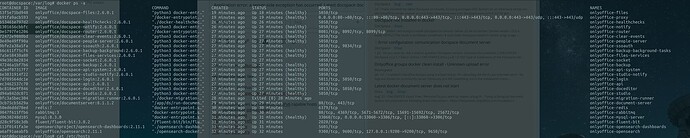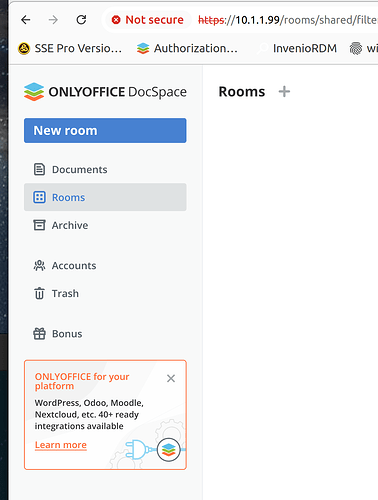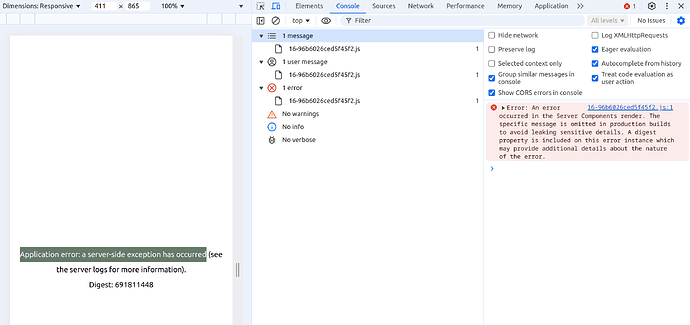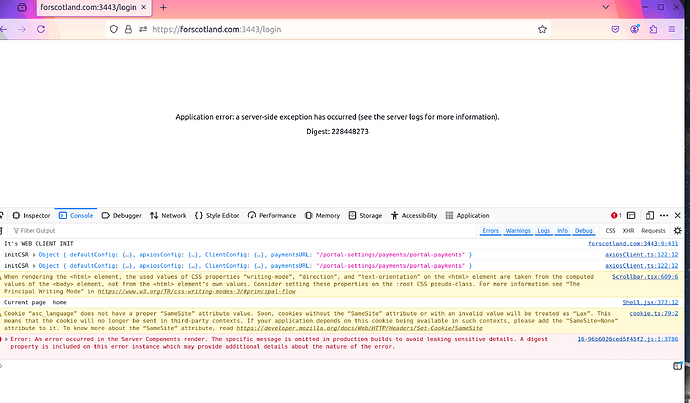Hi.
I installed a clean ubuntu22
My hosts file looks like
127.0.0.1 localhost
10.1.1.99 docspace docspace.forscotland.com
The following lines are desirable for IPv6 capable hosts
::1 ip6-localhost ip6-loopback
fe00::0 ip6-localnet
ff00::0 ip6-mcastprefix
ff02::1 ip6-allnodes
ff02::2 ip6-allrouters
Docspace was installed like this.
bash docspace-install.sh docker -cf /etc/ssl/use.crt -ckf /etc/ssl/use.key
bash /app/onlyoffice/config/docspace-ssl-setup -f docspace.forscotland.com,forscotland.com /etc/ssl/use.crt /etc/ssl/use.key
The cert is valid until Oct 2024, and is wild carded. the browser says cert is good.
When I traverse my firewall and I have forwarded Internet facing port forscotlandcom:3443-> 10.1.1.99:443
When I point to https://10.1.1.99:443 EVERYTHING WORKS including mail send (once I configured the MTA, ignoring the cert exception)
When I hit https://forscotland.com:3443 I see this, very similar to the I saw running a .deb install
It hints at a local config issue perhaps or somwthing to do with proxy interaction with NAT firewalls?
Any ideas welcome.