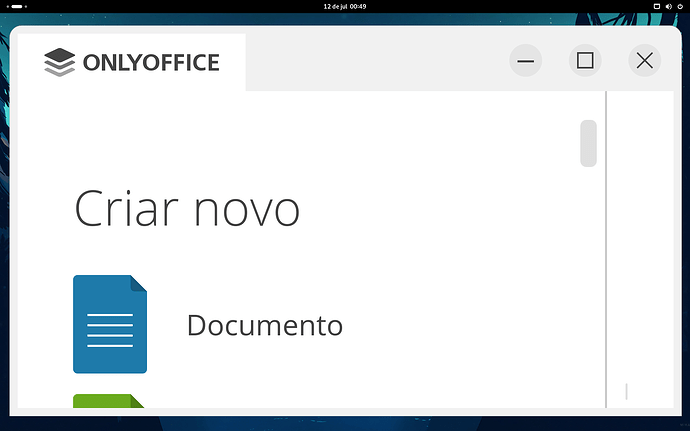(if i say something wrong, i dont speak english).
I installed the official RPM package of Onlyoffice through the website, when i opened, it starts with the wrong window scale size, and i cant change the settings, because the window is too broken and dont let me go there, like in the image bellow:
I can scroll, open a document, etc, but the window scale dont change
Even after i uninstalled the app, remove all config files, updated the pc, restarted, installed the Flatpack version, nothing changed.
If theres a way, to mess up with the config file, to modify the window scale of the app (if this is the problem), so tell me how.
OS version: Fedora 40, Gnome.
App version: 8.1.0
Downloaded from: ONLYOFFICE website/Flatpack Package.
Additional information: My gpu is a nvidia gt 1030, resolution screen is 1680 x 1050, and im using the 100% normal scale in gnome settings (even when i switch to 200%, does nothing in the app).
I posted this problem on Github too:
My xrandr:
Screen 0: minimum 8 x 8, current 1680 x 1050, maximum 32767 x 32767
DVI-D-0 disconnected (normal left inverted right x axis y axis)
HDMI-0 connected primary 1680x1050+0+0 (normal left inverted right x axis y axis) 16mm x 10mm
1680x1050 59.95*+
1440x900 59.89
1440x576 50.00
1400x1050 59.95
1280x1024 75.02 60.02
1280x960 60.00
1280x720 60.00 59.94 50.00
1024x768 75.03 70.07 60.00
800x600 75.00 72.19 60.32
720x576 50.00
720x480 59.94
640x480 75.00 72.81 59.94 59.93