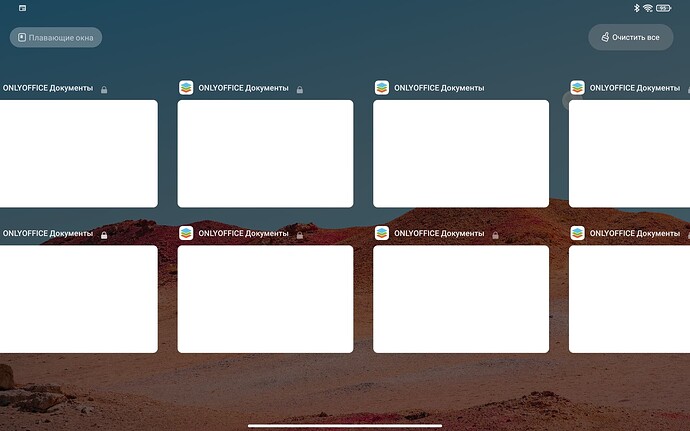ONLYOFFICE Mobile: Documents
Do you want to: Report a bug / Ask a how-to question
Hello. The problem of launching the application on the tablet mi pad 5 128gb, wifi, miui global 12.5.1, android 11 rkq1.200826.002. Ru. Application Onlyoffice documents 5.2.1. Immediately after launch, the following happens: the screen is constantly changing black and white, the bottom line is visible, the change occurs with the movement of forms to the side, the movement time is less than a second, the application does not collapse and does not allow you to exit. To exit I go to the settings by holding the wifi button or another in the upper curtain.
will there be a fix?
Device: mi pad 5
OS version: android 11, rkq1.200826.002
App version: 5.2.1
Mode: On Device
Browser version (for Web editors):
Hello,
Please could you make video record of how this happens ?
Yes, sure.Processing: VID_20211027_221519.mp4…
Sorry. You can watch the video here. VID_20211027_221519.mp4 — Яндекс.Диск
Hello again,
Please try to reinstall ONLYOFFICE application, and let me know if the issue persists.
Hello. uninstalling and installing the app doesn’t help. Does not work((
Hello. I found the following: the * .docx document is opened by the application and everything works. It turns out that only the startup screen is not working. Perhaps on the first page there is some additional window (perhaps a help window), which leads to the observed effect (cyclic restart of windows).
Hello again,
Please try to change the theme of your device to a light theme, and check if it works.
good evening. changed the theme of the device to a light one, it did not help.
This is how the window for selecting running applications looks like.
Исправлено. Работает. В новой версии все работает.
corrected. working.
Спасибо.