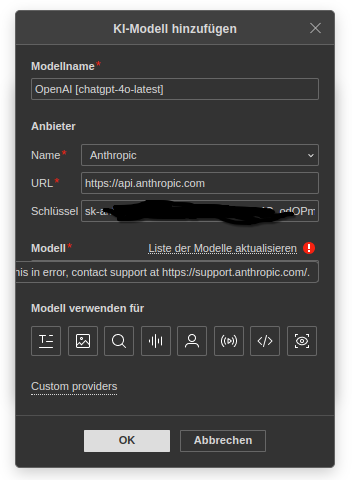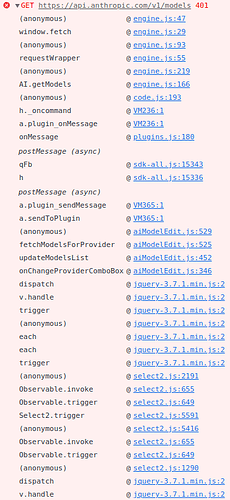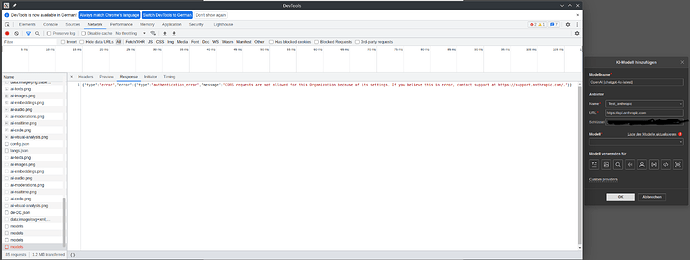I’d like to report a bug (at least I assume it is one).
I can reproduce with:
- Version 8.3.1.25 (deb) in Manjaro Linux
- Document Server (Community) with NextCloud integration (How can I find out the exact Version number as a user?)
Steps to reproduce
- Install & activate AI plugin
- Add a new AI model in the plugin settings
- Choose “Anthropic”
- Enter a valid API key
- Click “Update model list”
→ It fails with the following (incompletely displayed) error message:
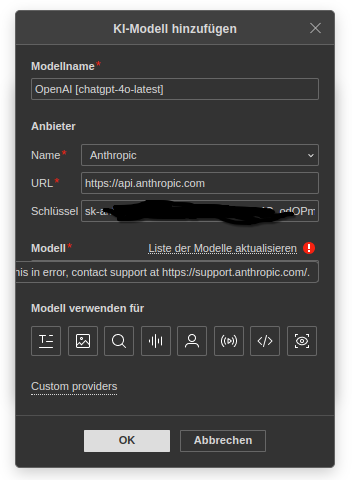
I’ve tested the Antropic API key in other applications (e.g. VS-Code extension). It works. I’ve checked my internet connection, too.
The problem seems to be specific for Anthropic. OpenAI and Mistral worked flawlessly.
OS infos
Operating System: Manjaro Linux
KDE Plasma Version: 6.3.3
KDE Frameworks Version: 6.11.0
Qt Version: 6.8.2
Kernel Version: 6.12.19-1-MANJARO (64-bit)
Graphics Platform: Wayland
Processors: 6 × AMD Ryzen 5 4500U with Radeon Graphics
Memory: 15.0 GiB of RAM
Graphics Processor: AMD Radeon Graphics
Manufacturer: HP
Product Name: HP ProBook x360 435 G7
System Version: SBKPF
Hello again @markusw
Thank you for creating separate topic. Let’s focus on Desktop Editors and continue troubleshooting the issue in the app. Please run the app in debugging mode as per following guide:
Once launched in debug mode, open or create a file to get access to the AI plugin, then press F1 to open developer tools and then go to Plugins > AI and configure Anthropic with your API key as per instruction. Once you face an issue with updating model list please take a look at the developer tools to see if any errors prompted and share a screenshot. You can share the screenshot via PM in case any sensitive information is displayed.
Hi @Constantine,
Thanks for your quick response! The finger point to the debug mode was perfect. I think I was able to nail it down to a CORS problem:
Console:
Network:
Request URL: https://api.anthropic.com/v1/models
Request Method: GET
Status Code: 401
Remote Address: 160.79.104.10:443
Referrer Policy: strict-origin-when-cross-origin
access-control-allow-origin: *
access-control-expose-headers: *
anthropic-organization-id: a9afe4b5-9c3a-4de6-86c7-c5d67a86387e
cf-cache-status: DYNAMIC
cf-ray: 9235063beca3f992-PRG
content-length: 226
content-type: application/json
date: Thu, 20 Mar 2025 11:56:06 GMT
request-id: req_01UEQXqQritmUyVNTz9RyB7Z
server: cloudflare
vary: Origin, Access-Control-Request-Headers, anthropic-dangerous-direct-browser-access
via: 1.1 google
x-robots-tag: none
x-should-retry: false
:authority: api.anthropic.com
:method: GET
:path: /v1/models
:scheme: https
accept: */*
accept-encoding: gzip, deflate, br
accept-language: de-DE,de;q=0.9,en-US;q=0.8,en;q=0.7
anthropic-dangerous-direct-browser-access: true
anthropic-version: 2023-06-01
content-type: application/json
origin: file://
sec-ch-ua: "Chromium";v="109"
sec-ch-ua-mobile: ?0
sec-ch-ua-platform: "Linux"
sec-fetch-dest: empty
sec-fetch-mode: cors
sec-fetch-site: cross-site
user-agent: Mozilla/5.0 (X11; Linux x86_64) AppleWebKit/537.36 (KHTML, like Gecko) Chrome/109.0.0.0 AscDesktopEditor/8.3.1.25 Safari/537.36
x-api-key # >>>>Removed for privacy reasons <<<<<
→ Response:
{"type":"error","error":{"type":"authentication_error","message":"CORS requests are not allowed for this Organization because of its settings. If you believe this in error, contact support at https://support.anthropic.com/."}}
Does this help you to analyze the problem further?
1 Like
Thank you. We will check out the situation from our side. I will keep you posted.
1 Like
May I ask you to share a version of AI plugin that is used? You can find it in Plugin Manager > AI plugin card > Info & Support tab.
It’s version 2.2.3 (seems to be latest; at least there was not update notification, when I just checked)
1 Like
Thank you. Just to make sure - are you experiencing the same issue both in Desktop Editor locally (not connected to Nextcloud) and via browser through Nextcloud? If possible, please elaborate on the situation.
Sorry, I missed that. In the editor interface you can open About tab from the left toolbar, you will find version there.
Yes, it’s the same issue with the local desktop version on my laptop as well as our document server with Nextcloud integration. The latter has version 8.2.2.22 (with the latest AI plugin v2.2.3)
Okay, thanks. Let’s try another approach. Below you will find a code for adding new provider, it will be a slightly modified code for Anthropic. Follow the scenario to get it done:
- Get the code below;
- Create a Test_anthropic.js file (you can do it with VSCode, for instance);
- Insert the code and fill it with your API key instead of
<API_KEY> at the beginning;
- Save changes to the file and put it into any accessible by Desktop Editor directory;
- Launch the editor and open AI plugin;
- Go the Add AI Model window;
- Click Custom Providers;
- In the Custom Providers window press + and select your
Test_anthropic.js file from strep 4;
- Back into Add AI Model, in the drop down select the model named Test_anthropic;
- (optional) You may need to update the list of models several times to re-generate the list.
Let me know if this code works for you. The code is:
"use strict";
class Provider extends AI.Provider {
constructor() {
super("Test_anthropic", "https://api.anthropic.com", "<API_KEY>", "v1");
}
checkModelCapability = function(model) {
if (0 == model.id.indexOf("claude-2"))
{
model.options.max_input_tokens = AI.InputMaxTokens["100k"];
model.endpoints.push(AI.Endpoints.Types.v1.Chat_Completions);
return AI.CapabilitiesUI.Chat;
}
if (0 == model.id.indexOf("claude-3-5-haiku"))
{
model.options.max_input_tokens = AI.InputMaxTokens["200k"];
model.endpoints.push(AI.Endpoints.Types.v1.Chat_Completions);
return AI.CapabilitiesUI.Chat;
}
model.options.max_input_tokens = AI.InputMaxTokens["200k"];
model.endpoints.push(AI.Endpoints.Types.v1.Chat_Completions);
return AI.CapabilitiesUI.Chat | AI.CapabilitiesUI.Vision;
}
getEndpointUrl(endpoint, model) {
if (AI.Endpoints.Types.v1.Chat_Completions === endpoint)
return "/messages";
return super.getEndpointUrl(endpoint, model);
}
getRequestBodyOptions() {
return {
max_tokens : 4096
};
}
getRequestHeaderOptions() {
let headers = {
"Content-Type" : "application/json",
"anthropic-version" : "2023-06-01",
"anthropic-dangerous-direct-browser-access": "true"
};
if (this.key)
headers["x-api-key"] = this.key;
return headers;
}
}
Thanks for your detailed support. I’ve tried it and steps 1 to 9 worked perfectly. But at step 10 (updating the model list) I run into the same error as before; even though I tried to update the list about 10 times.
Thanks, even though it is sad to know. We keep on checking out.
Thanks for your endurance 
Just out of curiosity: Have you been able to reproduce the problem?
No, not yet, which is why we keep working on it.
I have the same issue reported here on the same build OO Desktop build except my machine is Win 10. I have a valid Anthropic API key but for the life of me can’t successfully add an AI model into Only Office. The update models list field fails to populate and remains blank . I can create a separate ticket if thats required.
Hello @marcopolo
Please confirm that you are getting the same CORS message in devtools. For Windows to launch Desktop Editor in debug mode you need to specify a flag:
Yes it looks the same. I attempted to add Anthropic as an AI model. After selecting “update Models list” fails to update the models I grabbed these screens
Network:
Request URL: https://api.anthropic.com/v1/models
Request Method: GET
Status Code: 401
Remote Address: 160.79.104.10:443
Referrer Policy: strict-origin-when-cross-origin
access-control-allow-origin: *
access-control-expose-headers: *
anthropic-organization-id: 5d0fe7a0-7c5a-4e51-b2dd-e41fd3b971a3
cf-cache-status: DYNAMIC
cf-ray: 92661b6bbd742eb2-MEL
content-length: 226
content-type: application/json
date: Wed, 26 Mar 2025 10:53:56 GMT
request-id: req_01CUsM7seuigU8eyzw92SDP1
server: cloudflare
vary: Origin, Access-Control-Request-Headers, anthropic-dangerous-direct-browser-access
via: 1.1 google
x-robots-tag: none
x-should-retry: false
:authority: api.anthropic.com
:method: GET
:path: /v1/models
:scheme: https
accept: /
accept-encoding: gzip, deflate, br
accept-language: en-US,en;q=0.9
anthropic-dangerous-direct-browser-access: true
anthropic-version: 2023-06-01
content-type: application/json
origin: file://
sec-ch-ua: “Chromium”;v=“109”
sec-ch-ua-mobile: ?0
sec-ch-ua-platform: “Windows”
sec-fetch-dest: empty
sec-fetch-mode: cors
sec-fetch-site: cross-site
user-agent: Mozilla/5.0 (Windows NT 10.0; Win64; x64) AppleWebKit/537.36 (KHTML, like Gecko) Chrome/109.0.0.0 AscDesktopEditor/8.3.2.19 Safari/537.36
x-api-key: xxxxxxxxxxxxxxxxxxxxxxxxxxxxxxxxxxxxxxxxxxx
Repsonse:
{“type”:“error”,“error”:{“type”:“authentication_error”,“message”:"CORS requests are not allowed for this Organization because of its settings. If you believe this in error…
Plugin is v2.2.3 and Desktop Editor is version 8.3.2.19 (x64 exe)
Thanks. We keep on running tests, but no luck so far. I will keep you posted.
1 Like
Hello @markusw, @marcopolo
We have just released new version of AI plugin that contains several fixes. Please update your plugin, check the situation with Anthropic AI vendor again and share a feedback.
Hi @Constantine,
I just updated the plugin and can confirm that it works perfectly. Nice work! Thanks a lot for your support!
I think this ticket can be closed.
2 Likes