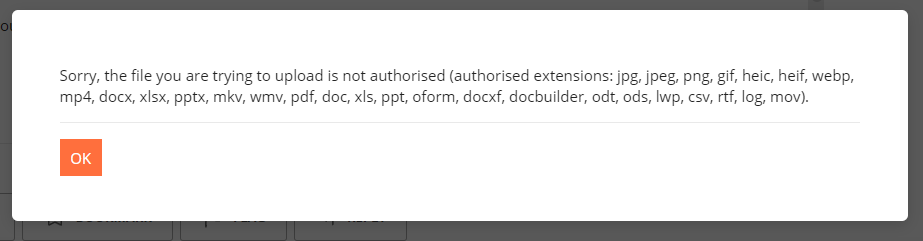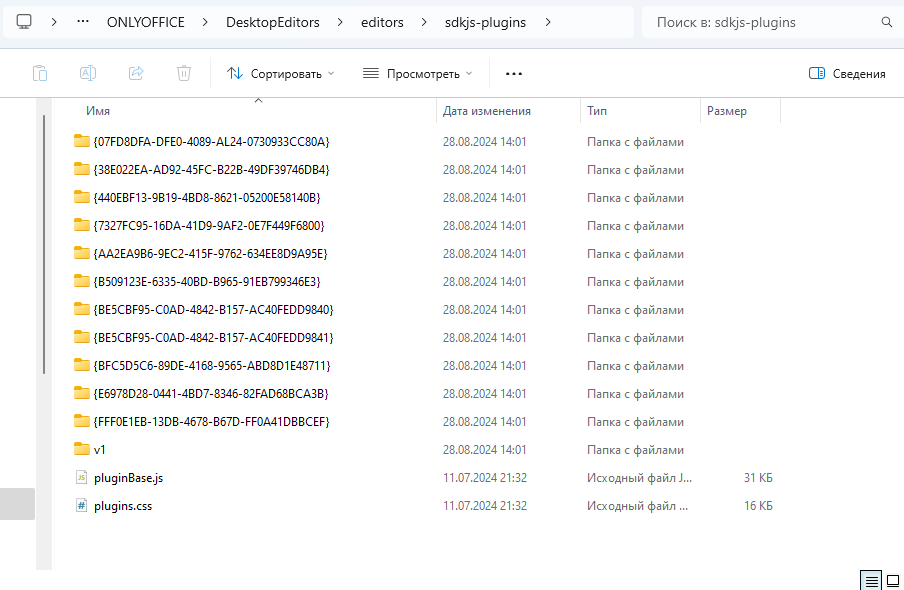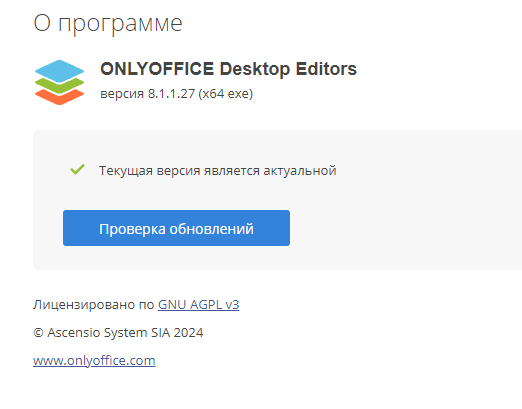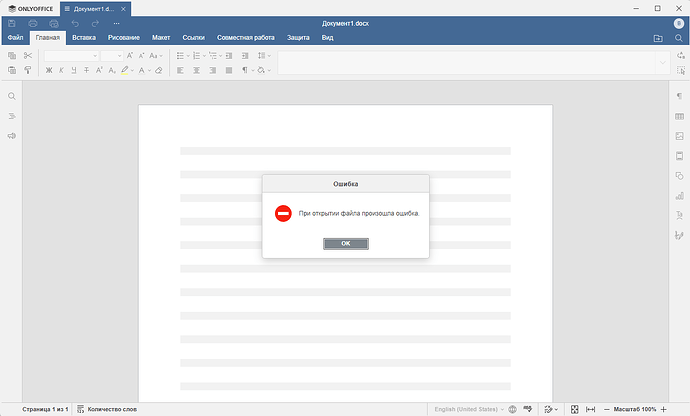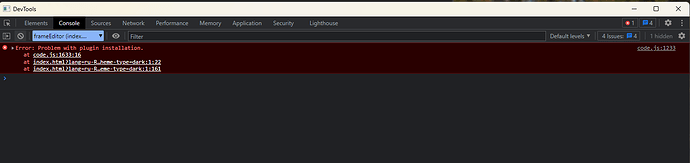I have a plugin that is a build from React js application. After i installed it in OnlyOffice, it crashes with an error. And when i try to open a new document the error still remains. Tried reinstalling OnlyOffice but the problem remains. What should i do to go back to default settings and fix this error?
Hello,
Please provide the following additional info:
- What is your type of Document Server installation? (deb/rpm package, Docker, Windows Server)
- What is the version of Document Server used?
- How did you install the plugin? Explain step-by-step (and according to which guide?)
- Provide Document Server logs (/var/log/onlyoffice/documentserver, for Docker inside the container, for Windows - %Program Files%\ONLYOFFICE\DocumentServer\Logs)
Hello,
-
I am not sure where to get that info
-
Same as the first one
-
I was using this guide Adding plugins - ONLYOFFICE Api Documentation
Plugin Manager → Install plugin manually → Add file with .plugin extension -
I dont have that folder, only %Program Files%\ONLYOFFICE\DesktopEditors
Understood. Please provide your plugin’s code for testing purposes as a file
Sorry for the delay. How can i send the file? Can not upload it through “Upload” button
Now you should be able to upload the file, please check
Then could you please upload it to some file storing website such as Dropbox and provide us a link?
Let’s try this one
https://www.dropbox.com/scl/fi/9uvbikvjg5h9domkn0igh/corp_search.plugin?rlkey=n8nez3qxq5fkkwkhw9tqxyxzw&st=zq4yphs5&dl=0
Hello, please send us the screenshot of the contents of the following folder:
%ProgramFiles%\ONLYOFFICE\DesktopEditors\editors\sdkjs-plugins\ {E5773A43-F9B3-4E81-81D9-CE0A132470E7}
The name E5773A43-F9B3-4E81-81D9-CE0A132470E7 is defined by the guid specified in your config.json.
If for some reason there is no such folder, please send us the screenshot of the contents of sdkjs-plugins folder.
Also, please check, what is the version of Desktop Editor being used. To do that launch the Dekstop Editor application (choose DesktopEditors.exe icon in the folder to which application is installed → right click on it → Properties, Details → Product version - send us the screenshot)
Please try adding this plugin manually by creating a folder with such a name and putting plugin’s content inside (Adding plugins - ONLYOFFICE Api Documentation - refer to Adding plugins through the plugin folder section)
Share the result with us.
I tried reproducing the problem, but faced no issues with installing your plugin by either way (and removing it afterwards). Were there any additional steps that you took?
I tried to install the plugin through the folder but the error remained(
Didn’t take any other steps.
I also tested this plugin on a friend and he got the same error.
We are currently analysing, please wait
We have checked the plugin code and can see that there are issues with it.
We suggest to monitor and fix these code issues (problems that affect Editor’s proper functioning) by running Desktop Editors with debug mode on and checking the Console: Running ONLYOFFICE Desktop Editors with parameters - ONLYOFFICE
Unfortunately, we cannot help with the code fixing. Also, we still haven’t figured out how to reproduce the Editor crash problem. We’d need more precise scenario from your side (including screen recording)
I tried to launch the editor with a flag for debugging, but the toolbar is not accessible, which is why I cannot call the console. I tried to reinstall onlineoffice, but the problem with the error remained. Maybe there is another way to remove the editor?
Can you also tell me, after I entered the npm run buid command and got the application built, do I need to use additional plugin methods or is adding to the plugin archive enough?
When reinstalling the Editor, you need to confirm the deletion of user data. Did you do it? Because it could be that some data remains after you uninstall the application - the configs and cache need to be deleted as well.
The path for Windows is:
C:\Users\(your_username)\AppData\Local\Onlyoffice\DocumentServer
For configuration Files:
C:\Users\(your_username)\AppData\Roaming\Onlyoffice
You can try opening the Editor from other system user in order to check if the user data is the reason for the persistence of the issue with Editor crashing.
You do not need to use additional plugin methods. Here is the guide on how you should create plugins for Desktop Editor: Developing plugins - ONLYOFFICE Api Documentation
No additional steps are needed except of ones described in the guide provided above and this one
Yes, clearing data in AppData helped, thank you very much!
I still have a question about installing the plugin. I created a very simple version with a message output to the console, but it does not install. I am attaching the error from the console as well as a link to the plugin. Maybe I’m missing something or have some kind of error in the config file?
Glad that the issue with Editor opening was resolved.
Unfortunately, I cannot advise on particular plugin code issues here. It seems that there are issues with the code itself