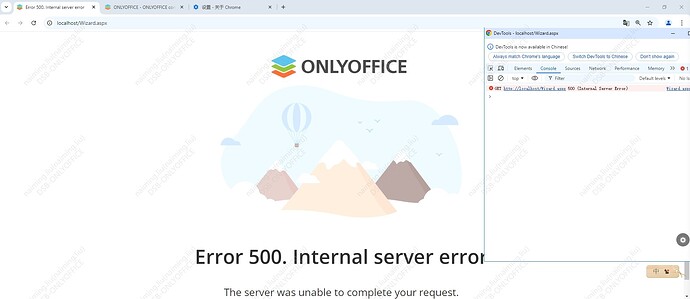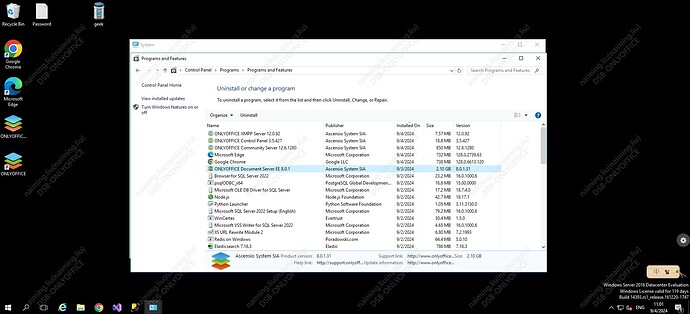Issue Description:
I installed OnlyOffice Workplace Enterprise Edition on my local machine. The installation completed without any issues, but after the installation, I am unable to access the Wizard page. The browser shows the following error:
Error 500. Internal server error
The server was unable to complete your request.
I checked the logs for both converter and docservice, and I noticed the following warnings and errors:
[2024-09-04T10:27:38.135] [WARN] [localhost] [docId] [userId] nodeJS - num of CPUs: 4; availableParallelism: undefined
[2024-09-04T10:27:38.150] [WARN] [localhost] [docId] [userId] nodeJS - update cluster with 4 workers
[2024-09-04T10:27:38.153] [WARN] [localhost] [docId] [userId] nodeJS - worker 5920 started.
[2024-09-04T10:27:38.154] [WARN] [localhost] [docId] [userId] nodeJS - worker 5940 started.
[2024-09-04T10:27:38.155] [WARN] [localhost] [docId] [userId] nodeJS - worker 5948 started.
[2024-09-04T10:27:38.156] [WARN] [localhost] [docId] [userId] nodeJS - worker 5964 started.
[2024-09-04T10:40:11.174] [ERROR] [localhost] [docId] [userId] nodeJS - redisClient error Error: read ECONNRESET
at TCP.onStreamRead (node:internal/stream_base_commons:217:20)
System Information:
- Operating System: Windows Server 2016 Datacenter Evaluation
- Browser: Google Chrome 128.0.6613.119
What I’ve tried so far:
- I’ve checked the logs for
converteranddocservice, and it appears Redis is encountering aECONNRESETerror, but I am unsure if this is related to theWizardpage being inaccessible. - I’ve confirmed that both RabbitMQ and Redis services are running.
Questions:
- Why am I getting the
Error 500, and how can I resolve it to access theWizardpage? - Is the
RedisClient error ECONNRESETrelated to this issue, and if so, how can I fix it?