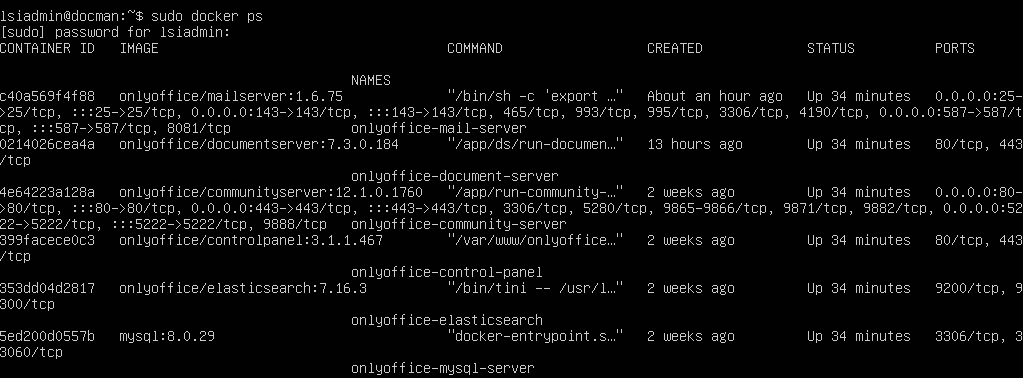added onlyoffice mail to an existing workspace installation via the instructions from: Adding ONLYOFFICE Mail to ONLYOFFICE Workspace installation - ONLYOFFICE
it says that that after the installation, control panel will restart, and once mail server installation is complete, there’s a Mail Server link in the Mail Module. But after install, there is no Mail Server link in the Mail Module.
I can check that the mail server docker is running (see image)
Community Server/Control Panel version: 3.1.1.467
Mail Server: 1.6.75
Type of installation of Workspace (docker, deb/rpm, exe)
OS: docker in ubuntu
Browser version: chrome
I was able to resolve this and just to share the solution:
-
find the internal IP address of onlyoffice-mail.server and onlyoffice-mysql-server. these are via:
sudo docker inspect onlyoffice-mail-server|grep IPAddress
and
sudo docker inspace onlyoffice-mysql-server|grep IPAddress
and note down the ip address of each
-
then go to Settings - Mail Server. key-in the onlyoffice-mail-server IP address in the “Mail Server IP” textbox, and then select “show advanced settings.” Then key-in the onlyoffice-mysql-server IP address in the “Mail Server database host”
once connected, the “Mail Server” link now appears from the Mail Module.
1 Like
Hello @rodster
Please accept our apologies for the delayed response.
Anyways, I’m glad to hear that you have managed the problem by yourself!
1 Like