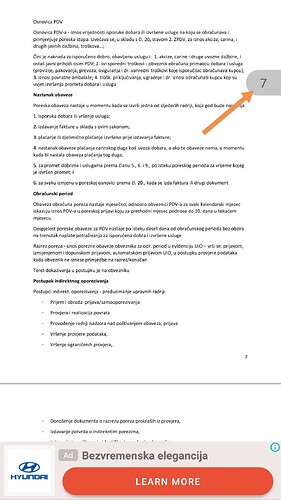Hello,
This option is available in some PDF editors on Google play store.
I have named the screenshot “page number inside scrollbar”, so that You can see how that looks like. So to add a scrollbar and inside a number to show when scrolling on which page are we currently on. This should apply when reading files and when editing files.
I have also named the video “scrollbar number”. The scrollbar should appear when we scroll through the file.
And when we click, hold and scroll with scrollbar, it should show us a number of the current page.
Make this suggestion available on all OO tools(Presentation, Spreadsheet, Document), if it’s not possible to make this on all OO tools, make on those tools where it can be supported.
Thanks