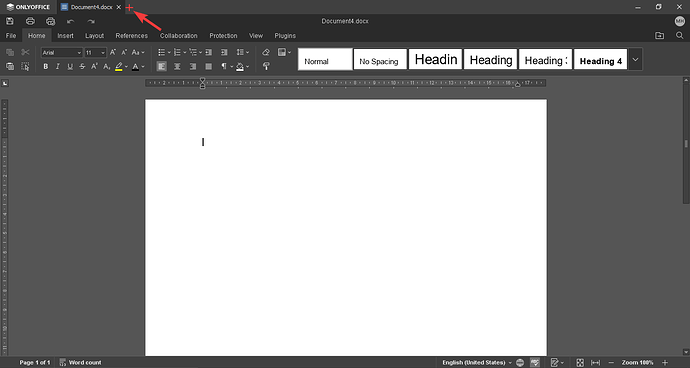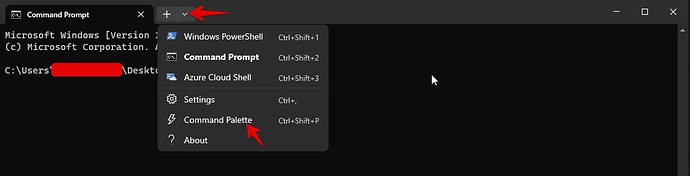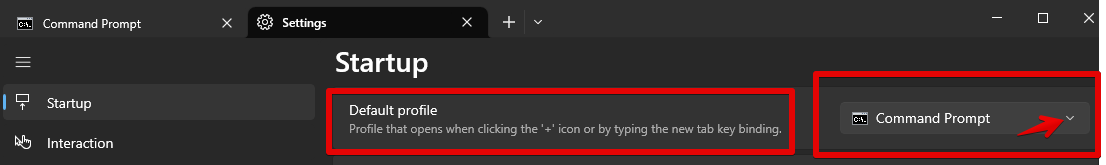Hello,
- Add a plus sign to the right of the tab, so it would be easier to open a new tab and not to go to OnlyOffice button at top left corner and then choose what will we open. I’m not saying to remove OnlyOffice button at top left corner, You can keep it, but to add a plus sign to the right of the tab, so it would be easier to open a new tab. I have named the screenshot “plus sign to the right of the tab”.
Now, only if You add this plus sign, You can make one of the two options:
a. When opening let’s say new document tab, and when we click on the plus sign a new document tab opens. Same goes for when opening spreadsheet and when we click on the plus sign a new spreadsheet tab opens etc. This is the first option.
b. When opening let’say new document tab again, and when we click on the plus sign, a drop down menu appears and in that drop down menu are options for Document, Spreadsheet, Presentation, Form template, and from the drop down menu we users choose what option we want, so do we want Document, Spreadsheet etc. to open in the new tab. You can make drop down menu to the right of the plus sign or under the plus sign. This is the second option.
Of these two options, I suggest the second (b.) option.
I have put this feature and options here in this one post, so, I don’t make separate posts, one for plus sign feature and the second for the two options.
Thanks
Hello @nicesto
We need some time to discuss your suggestion internally. I will update this thread when we have something to share.
Hello @nicesto
We have added your request to internal tracksystem (internal number - 61530). We have started working on it.
Thank you for your idea!
1 Like
Hello,
Here is a another alternative and maybe better idea for plus sign for opening new tabs, You can make this like in Windows Terminal.
- So, add the plus sign to open new tabs like I suggested in my first post and right of plus sign add a down arrow menu so that we can choose what do we want to open (Document, Spreadsheet etc.), in Windows Terminal down arrow menu is to open command prompt, powershell etc. in OnlyOffice that will be Document, Spreadsheet etc. And in the drop down arrow menu add keyboard shortcuts for OnlyOffice, in Windows Terminal that is named Command Palette. I have named the screenshot “drop down arrow”.
- In settings of Windows Terminal, there is an option what profile to open when clicking plus sign, so whether that be command prompt, powershell etc. and we can choose to set other profile to open instead of the default one. This refers what the plus sign will open. In OnlyOffice, this option should be in settings like it is in Windows Terminal, and the default should be set(the default could be Documents), and if we don’t like the default we can set it to something else. I have named the screenshot “default profile”.
Thanks
Hello @nicesto
Thank you for your ideas. We’ve collected suggestions, we’re still working on mentioned idea. I will update this thread when we have something to share.