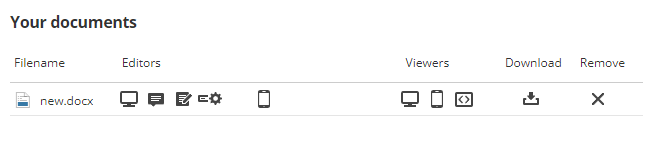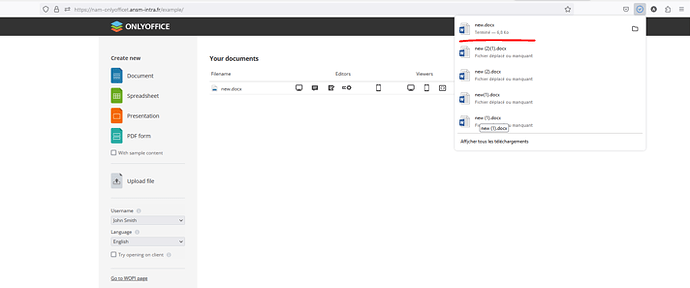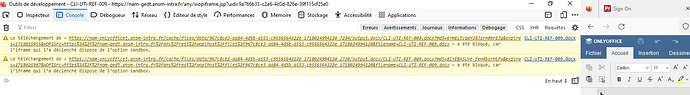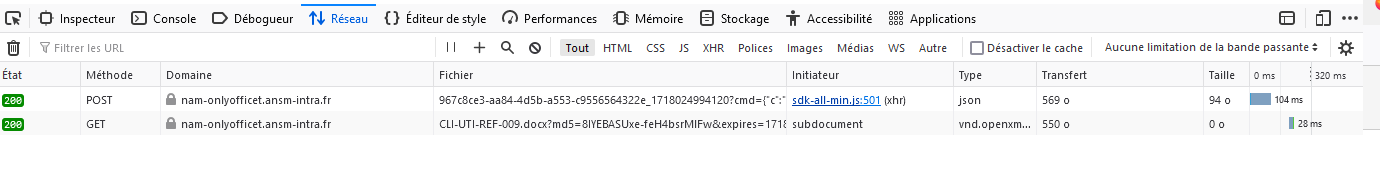The change has been operated
docker exec -it onlyoffice-onlyoffice-documentserver-1 /bin/bash
root@222b14f30c95:/# cat ./etc/hosts
127.0.0.1 localhost
::1 localhost ip6-localhost ip6-loopback
fe00::0 ip6-localnet
ff00::0 ip6-mcastprefix
ff02::1 ip6-allnodes
ff02::2 ip6-allrouters
10.75.22.129 nam-gedt.ansm-intra.fr
192.168.64.4 222b14f30c95
10.75.22.130 nam-onlyofficet.ansm-intra.fr
After that, the tset example works fine !
BUT, in our application the initial behaviour remains the same. Please have a look on logs below when use “dowload as”
[2024-06-05T13:45:41.339] [DEBUG] [localhost] [c08f1a55-3562-4e3f-a897-55da6106b3e5_1717594636277] [userId] nodeJS - Start downloadAs: {"c":"save","id":"c08f1a55-3562-4e3f-a897-55da6106b3e5_1717594636277","userid":"ahassain","tokenSession":"eyJhbGciOiJIUzI1NiIsInR5cCI6IkpXVCJ9.eyJkb2N1bWVudCI6eyJrZXkiOiJjMDhmMWE1NS0zNTYyLTRlM2YtYTg5Ny01NWRhNjEwNmIzZTVfMTcxNzU5NDYzNjI3NyIsInBlcm1pc3Npb25zIjp7ImVkaXQiOnRydWUsImNvcHkiOnRydWUsInByaW50IjpmYWxzZX19LCJlZGl0b3JDb25maWciOnsidXNlciI6eyJpZCI6ImFoYXNzYWluIiwibmFtZSI6IkFoYXNzYWluIiwiaW5kZXgiOjJ9LCJkc192aWV3IjpmYWxzZSwiZHNfaXNDbG9zZUNvQXV0aG9yaW5nIjpmYWxzZSwiZHNfc2Vzc2lvblRpbWVDb25uZWN0IjoxNzE3NTk0NjM5MDAxfSwiaWF0IjoxNzE3NTk0NjM5LCJleHAiOjE3MjAxODY2Mzl9.r2ku8w8jCsuqdkM0OsXCm7lN1Uhu5Fio-vqDiUBNcRI","outputformat":65,"title":"Nouvelle fiche.docx","nobase64":true,"lcid":12,"savetype":3,"saveindex":1,"userconnectionid":"ahassain2"}
[2024-06-05T13:45:41.340] [DEBUG] [localhost] [c08f1a55-3562-4e3f-a897-55da6106b3e5_1717594636277] [userId] nodeJS - checkJwt success: decoded = {"document":{"key":"c08f1a55-3562-4e3f-a897-55da6106b3e5_1717594636277","permissions":{"edit":true,"copy":true,"print":false}},"editorConfig":{"user":{"id":"ahassain","name":"Ahassain","index":2},"ds_view":false,"ds_isCloseCoAuthoring":false,"ds_sessionTimeConnect":1717594639001},"iat":1717594639,"exp":1720186639}
[2024-06-05T13:45:41.365] [DEBUG] [localhost] [c08f1a55-3562-4e3f-a897-55da6106b3e5_1717594636277] [userId] nodeJS - End downloadAs: {"type":"save","status":"ok","data":"c08f1a55-3562-4e3f-a897-55da6106b3e5_1717594636277_8417"}
[2024-06-05T13:45:41.559] [INFO] [localhost] [c08f1a55-3562-4e3f-a897-55da6106b3e5_1717594636277] [userId] nodeJS - receiveTask start: {"ctx":{"tenant":"localhost","docId":"c08f1a55-3562-4e3f-a897-55da6106b3e5_1717594636277","userId":"userId","shardKey":"https://nam-gedt.ansm-intra.fr/any/rest/wopihost/files/c08f1a55-3562-4e3f-a897-55da6106b3e5_1717594636277"},"cmd":{"c":"save","id":"c08f1a55-3562-4e3f-a897-55da6106b3e5_1717594636277","userid":"ahassain","userindex":2,"tokenSession":"eyJhbGciOiJIUzI1NiIsInR5cCI6IkpXVCJ9.eyJkb2N1bWVudCI6eyJrZXkiOiJjMDhmMWE1NS0zNTYyLTRlM2YtYTg5Ny01NWRhNjEwNmIzZTVfMTcxNzU5NDYzNjI3NyIsInBlcm1pc3Npb25zIjp7ImVkaXQiOnRydWUsImNvcHkiOnRydWUsInByaW50IjpmYWxzZX19LCJlZGl0b3JDb25maWciOnsidXNlciI6eyJpZCI6ImFoYXNzYWluIiwibmFtZSI6IkFoYXNzYWluIiwiaW5kZXgiOjJ9LCJkc192aWV3IjpmYWxzZSwiZHNfaXNDbG9zZUNvQXV0aG9yaW5nIjpmYWxzZSwiZHNfc2Vzc2lvblRpbWVDb25uZWN0IjoxNzE3NTk0NjM5MDAxfSwiaWF0IjoxNzE3NTk0NjM5LCJleHAiOjE3MjAxODY2Mzl9.r2ku8w8jCsuqdkM0OsXCm7lN1Uhu5Fio-vqDiUBNcRI","data":null,"title":"Nouvelle fiche.docx","outputformat":65,"outputpath":"output.docx","savetype":3,"saveindex":1,"status_info":0,"savekey":"c08f1a55-3562-4e3f-a897-55da6106b3e5_1717594636277_8417","userconnectionid":"ahassain2","lcid":12,"nobase64":true,"originformat":65}}
[2024-06-05T13:45:41.564] [DEBUG] [localhost] [c08f1a55-3562-4e3f-a897-55da6106b3e5_1717594636277] [userId] nodeJS - receiveTask publish: {"type":"save","status":"ok"}
[2024-06-05T13:45:41.565] [INFO] [localhost] [c08f1a55-3562-4e3f-a897-55da6106b3e5_1717594636277] [userId] nodeJS - receiveTask end
[2024-06-05T13:45:41.566] [DEBUG] [localhost] [c08f1a55-3562-4e3f-a897-55da6106b3e5_1717594636277] [userId] nodeJS - pubsub message start:{"type":7,"ctx":{"tenant":"localhost","docId":"c08f1a55-3562-4e3f-a897-55da6106b3e5_1717594636277","userId":"userId","shardKey":"https://nam-gedt.ansm-intra.fr/any/rest/wopihost/files/c08f1a55-3562-4e3f-a897-55da6106b3e5_1717594636277"},"cmd":{"c":"save","id":"c08f1a55-3562-4e3f-a897-55da6106b3e5_1717594636277","userid":"ahassain","userindex":2,"tokenSession":"eyJhbGciOiJIUzI1NiIsInR5cCI6IkpXVCJ9.eyJkb2N1bWVudCI6eyJrZXkiOiJjMDhmMWE1NS0zNTYyLTRlM2YtYTg5Ny01NWRhNjEwNmIzZTVfMTcxNzU5NDYzNjI3NyIsInBlcm1pc3Npb25zIjp7ImVkaXQiOnRydWUsImNvcHkiOnRydWUsInByaW50IjpmYWxzZX19LCJlZGl0b3JDb25maWciOnsidXNlciI6eyJpZCI6ImFoYXNzYWluIiwibmFtZSI6IkFoYXNzYWluIiwiaW5kZXgiOjJ9LCJkc192aWV3IjpmYWxzZSwiZHNfaXNDbG9zZUNvQXV0aG9yaW5nIjpmYWxzZSwiZHNfc2Vzc2lvblRpbWVDb25uZWN0IjoxNzE3NTk0NjM5MDAxfSwiaWF0IjoxNzE3NTk0NjM5LCJleHAiOjE3MjAxODY2Mzl9.r2ku8w8jCsuqdkM0OsXCm7lN1Uhu5Fio-vqDiUBNcRI","data":null,"title":"Nouvelle fiche.docx","outputformat":65,"outputpath":"output.docx","savetype":3,"saveindex":1,"status_info":0,"savekey":"c08f1a55-3562-4e3f-a897-55da6106b3e5_1717594636277_8417","userconnectionid":"ahassain2","lcid":12,"nobase64":true,"originformat":65},"output":{"type":"documentOpen","data":{"type":"save","status":"ok"}},"needUrlKey":"c08f1a55-3562-4e3f-a897-55da6106b3e5_1717594636277_8417/output.docx","needUrlMethod":2,"needUrlType":1}
[2024-06-05T13:45:41.567] [DEBUG] [localhost] [c08f1a55-3562-4e3f-a897-55da6106b3e5_1717594636277] [userId] nodeJS - sendData: type = documentOpen