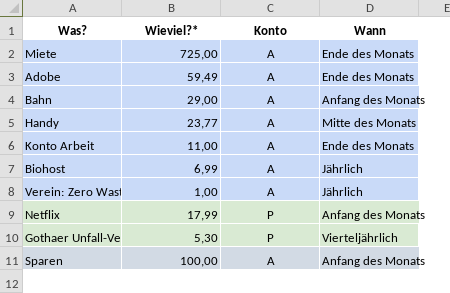Hello,
my spreadsheet editor does not save some formating options, in this case “EURO Format” and “Column Width”.
EURO Format:
I want my numbers to be shown as “X.XXX,XX €” which works great with the formatting shortcut button in the “Start” Tab. However when i reopen the file after some time, or on another browser or device the formating changes to “XXXX,XX” - without the “.” and without the “€”.
Column Width:
Same problem. I assign specific column width, but when i open the document after some time, or on another browser or device the column width changes again.
I am using OnlyOffice within my nextcloud instance.
Spreadsheet Editor Version 7.0.0
Thanks!
Alex
Hi @GutmenschAlex
Can I ask you to provide a file to reproduce the problem?
You can upload it to some external storage and provide us with download link.
Sure, i extracted one sheet of my larger file: metamine Cloud
The formating options that onlyoffice doesn’t seem to remember are:
- column width: I have to manually adjust column A, D and M everytime I reopen the file to keep the text within the column width
- money format “X.XXX,XX €” - for some reason it switches to “XXXX,XX”
This is how it looks like everytime I open the file:
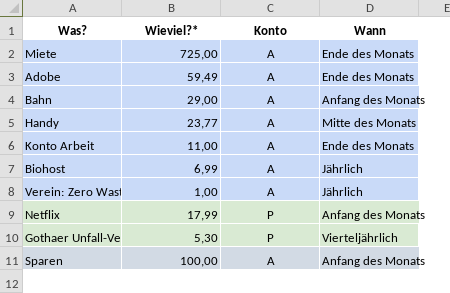
And this i how I would like it to look (see next comment, because I am only allowed one image per post)
And this i how I would like it to look (see previous comment for context)

Thanks!
Thank you, @GutmenschAlex, for the information.
I want you to pay attention that you are using an outdated version of Document Server, the actual version is 7.3.3.
I Can’t reproduce this on 7.3.3.
Please provide a detailed description of editing and saving the file to reproduce the situation. And attach the original file (no changes made)
Thanks for letting me know about the outdated Document Server version. I’m using OnlyOffice through a web-interface on a nextcloud server provided by a friend of mine.
I was able to reproduce my issue like this:
- Opening Mozilla Firefox
- navigate to the file on my nextcloud folder
- Click on the file
- Making sure everything is in the desired design/format:
- column B, G & H are supposed to be formated as “X.XXX,XX€”
- every column should be wide enough so there is no text outside of it’s column
- Close the file by clicking on the “Open file location” button on the top right
- Open Google Chrome
- navigate to the file on my nextcloud folder
- Click on the file
- The design/format is wrong:
- column B, G & H are suddenly formated “XXXX,XX”
- column D and F is suddenly too narrow
Here is the link again: metamine Cloud
Hey @GutmenschAlex
Thank you for the detailed information. 
I reproduced this problem.
We are checking the situation.
I will let you know when I get something.
@GutmenschAlex
Currently, as a workaround, you can save your document in xlsx format.
Using this way, the problem should be solved
@GutmenschAlex
We reproduced problem and added the bug № 47084 to our internal tracking system.
Thank you for reporting this issue. Our team is already working on it.
@GutmenschAlex
We will try to fix this bug by version 7.4.0 (next version)