Good day. At the moment I am using the editor 6.3.1.32, an error occurs when copying inside the excel table. Moreover, the error does not appear on all pages of the document, but only on some, but it does not disappear after closing and saving the file. When copying data from one cell to another, the editor outputs: “An error occurred while working with the documents. Use the download as option to save a backup copy of the file to the hard disk” copying is done by Ctrl+C, if this is important. Tell me what is the reason for this and how can I fix it?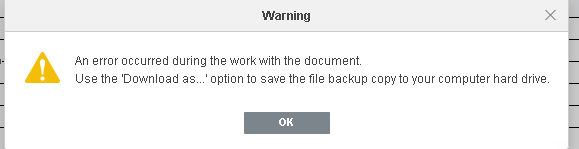
Hello!
First of all I suggest updating the Document Server as yours is pretty outdated.
If the issue still occurs, please attach the document if possible and the steps to reproduce the issue.
I don’t want to update the document editor due to another complexity described here Disable encryption in collaborative editing - #2 by Alexandre therefore, I am using this version for now. Unfortunately, I cannot attach the document. I will describe the situation, the excel file is co-edited by 10-14 people, there are 15 sheets in it. When copying data from cell to cell or from another file to this file, after a couple of days of use, this error begins to appear on the sheets. I don’t know how to describe it, because I didn’t understand how it appears, I tried to do it myself on another file until it came out. The screenshot of the error itself was attached above.
I also noticed now that as soon as you try to make a copy on a “problematic” sheet, it gives an error and then disables all editing on any sheets. I.e. you can’t change the font, all menus are not active and you can’t write anything. After updating the page, the possibility of editing appears until you go to the “problem” sheet and try to copy something there